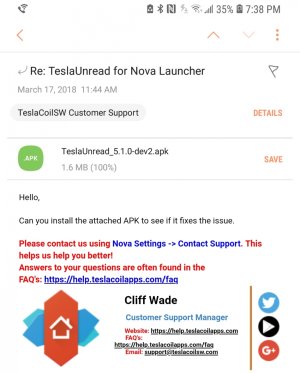Anyone using Tesla Unread Count?
- Thread starter mlblack16
- Start date
You are using an out of date browser. It may not display this or other websites correctly.
You should upgrade or use an alternative browser.
You should upgrade or use an alternative browser.
tube517
Well-known member
- Jun 28, 2010
- 2,638
- 260
- 83
Oreo just came out. Tesla will probably have an update soon. Also, I'm sure Nova will have some updates as well since Oreo is now out. Pretty normal for some bugs to occur w/the new Android update.
I'm a long time Nova/Tesla user but am using Samsung stock launcher on my S8+ so I can't confirm any issues w/those 2 apps
I'm a long time Nova/Tesla user but am using Samsung stock launcher on my S8+ so I can't confirm any issues w/those 2 apps
Mine has worked great for years, but since the Oreo update, it will not display the unread count for text messages. I've got Message+ selected within the app.
This happening to anyone else and have you found a solution?
I had an issue with email app not showing counts so I contacted developer who ended up sending me a 5.1.0 apk.
Everything is working fine for me now.
Attachments
- Apr 29, 2016
- 1,328
- 760
- 113
yeah, same guy said he may send me a beta apk. First though he wanted me to send a debug log by going into Tesla Unread Count when the error occurs, hold volume down until the option appears and then select the debug log. It will load into Gmail with all the info including email title. I just had to enter which text app I'm using.
yeah, same guy said he may send me a beta apk. First though he wanted me to send a debug log by going into Tesla Unread Count when the error occurs, hold volume down until the option appears and then select the debug log. It will load into Gmail with all the info including email title. I just had to enter which text app I'm using.
I was really impressed with the response time! Hope it gets sorted for you, good luck!
Last edited:
methodman89
Well-known member
- Feb 5, 2018
- 4,254
- 479
- 83
Centerman66
Well-known member
- Oct 6, 2015
- 353
- 0
- 0
methodman89
Well-known member
- Feb 5, 2018
- 4,254
- 479
- 83
And here I am, stuck with only 1I am. And my 4 other family members are too. Hope that puts your mind a bit more at ease. Ha ha.


Centerman66
Well-known member
- Oct 6, 2015
- 353
- 0
- 0
Ha ha.And here I am, stuck with only 1//uploads.tapatalk-cdn.com/20180319/ec355bd40f6e56b9833b55452d8a61e4.jpg
Not properly looked into this yet but is Tesla still necessary on Oreo? I thought badges was baked into 8.0?
For third party launchers, like Nova, I think it is.
Last edited:
novahob
Well-known member
- Sep 14, 2012
- 88
- 0
- 6
That's right, though Nova gives you the option to use either.For third parties launchers like Nova I think it is.
Ecm
Well-known member
- Nov 12, 2012
- 348
- 0
- 0
For third partyblaunchers like Nova I think it is.
And, TeslaUnread gives you a lot more options for how the unread notifications look and feel. It's working fine for me, with the exception of one app -- the stock Sammy email app. (Not going into details here, there are several threads already floating aaround about this).
- Apr 29, 2016
- 1,328
- 760
- 113
They sent me an apk to try out. So far, it has restored the unread count for my text messages.
Only annoyance now is my Gear S2 no longer vibrates for notifications, even though I have it in vibrate mode. Must be the difference in how Android handles notifications now
Only annoyance now is my Gear S2 no longer vibrates for notifications, even though I have it in vibrate mode. Must be the difference in how Android handles notifications now
They sent me an apk to try out. So far, it has restored the unread count for my text messages.
Only annoyance now is my Gear S2 no longer vibrates for notifications, even though I have it in vibrate mode. Must be the difference in how Android handles notifications now
Excellent!
Could you type the package name they sent? Curious if there's been changes since mine to yours.
Centerman66
Well-known member
- Oct 6, 2015
- 353
- 0
- 0
The final version of this (Tesla Unread) is now in the app store.They sent me an apk to try out. So far, it has restored the unread count for my text messages.
Only annoyance now is my Gear S2 no longer vibrates for notifications, even though I have it in vibrate mode. Must be the difference in how Android handles notifications now
Gyre8
New member
- Aug 10, 2013
- 4
- 0
- 0
Got 5.1.0 but still having issues with Gmail. This time it's the opposite, one emails read the counter not changing. Have uninstalled and installed, then granted permissions again.
All other apps, like Google messages work fine.
I have exactly the same issue with TU 5.1.0. I found a workaround by uninstalling the latest version of the Gmail app and reverting to the previous version. Now TU unread badges work correctly again on the Gmail app (and all the other apps).
Go to Settings - Apps - Gmail and under App Info click Uninstall. This will revert back to the previous version of Gmail app.
Can anyone try this please, and let us know if it works for you?
Note: You just have to prevent the Gmail app automatically updating again by turning off automatic updates in Google Play.
This is a workaround until Tesla Unread is fixed and updated (again) to work properly with the latest Gmail app version. I have contacted TeslaCoil and informed them of the issue.
Similar threads
- Replies
- 14
- Views
- 2K
- Replies
- 9
- Views
- 901
- Locked
- Replies
- 2
- Views
- 1K
- Replies
- 10
- Views
- 1K
Latest posts
-
-
-
Question best non-Google way to export/import/backup text messages
- Latest: willamstock
-
-
Members online
Total: 6,815 (members: 13, guests: 6,802)
Forum statistics

Space.com is part of Future plc, an international media group and leading digital publisher. Visit our corporate site.
© Future Publishing Limited Quay House, The Ambury, Bath BA1 1UA. All rights reserved. England and Wales company registration number 2008885.