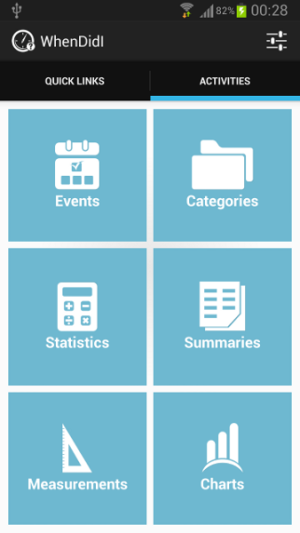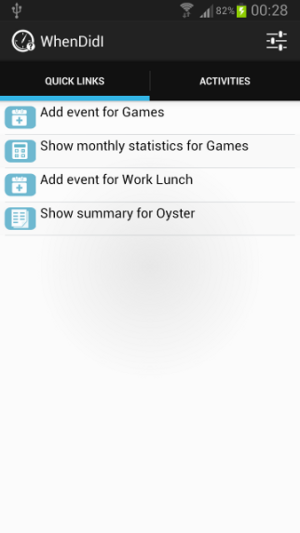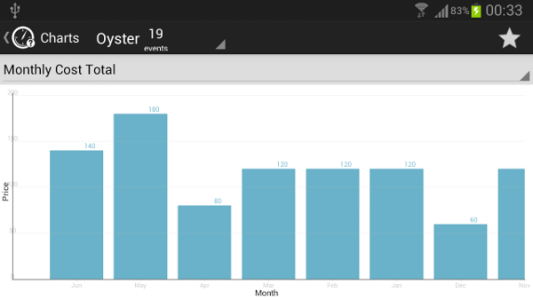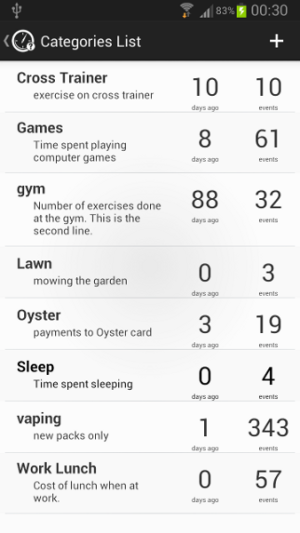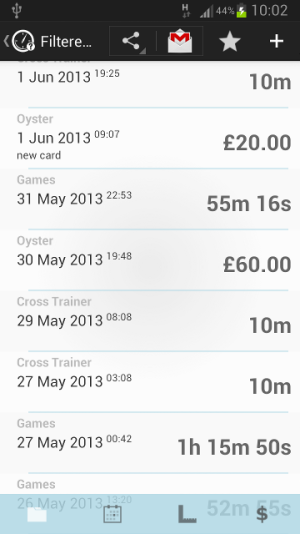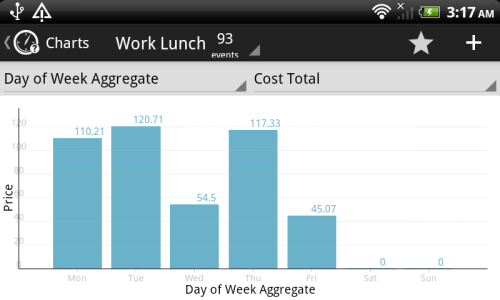- May 12, 2013
- 0
- 0
- 0
WhenDidI is an application to help you keep track of virtually anything you want, as you can track the number of times you did something, how long you did it for, or how much you paid. Supporting a modern Holo ICS interface, you should have no problem getting to grips with WhenDidI. It has smooth scrollable event lists, extensive charts, and handy widgets to make entering those events quick and convenient.
Here are just some examples on what you could set up WhenDidI to track
- How many calories you consumed
- How many pints of alcohol drank
- Cost of lunch per day
- When you last feed the baby
- Bench presses done in the gym
- Time spent on a project
** Features **
Fully customizable
Unlimited Topics
Unlimited Measurements
Quick links to access your favourite views
Can add notes to events
Statistics on your events
Share your events via email as csv attachment
Holo look on 2.2 android phones
Multiple home screen widgets
Backup to local SD storage and Dropbox
Graphical view of your events with charts
Trail version (limited events)
WhenDidI Lite on Google Play
Paid version
WhenDidI on Google Play
Here are just some examples on what you could set up WhenDidI to track
- How many calories you consumed
- How many pints of alcohol drank
- Cost of lunch per day
- When you last feed the baby
- Bench presses done in the gym
- Time spent on a project
** Features **
Fully customizable
Unlimited Topics
Unlimited Measurements
Quick links to access your favourite views
Can add notes to events
Statistics on your events
Share your events via email as csv attachment
Holo look on 2.2 android phones
Multiple home screen widgets
Backup to local SD storage and Dropbox
Graphical view of your events with charts
Trail version (limited events)
WhenDidI Lite on Google Play
Paid version
WhenDidI on Google Play