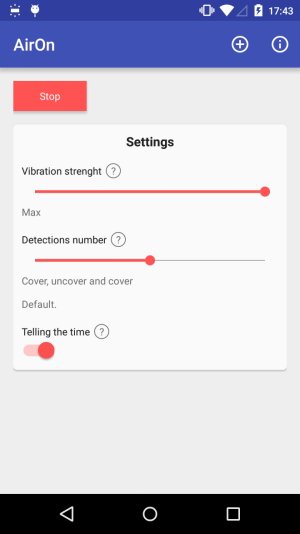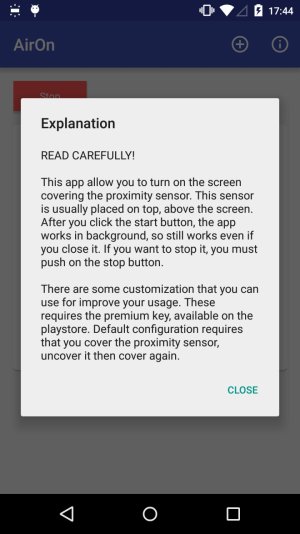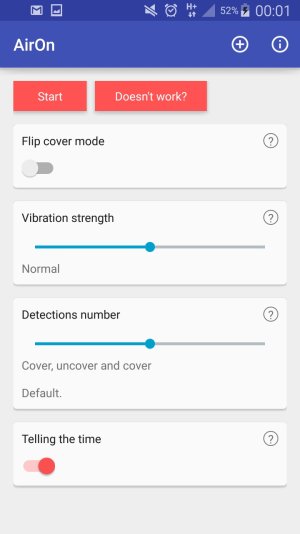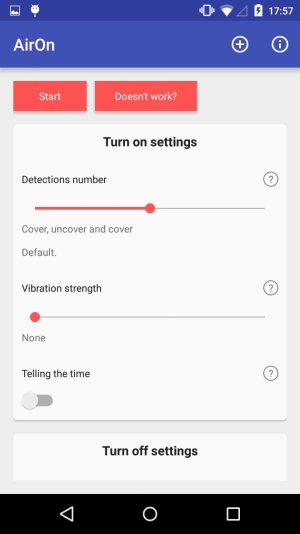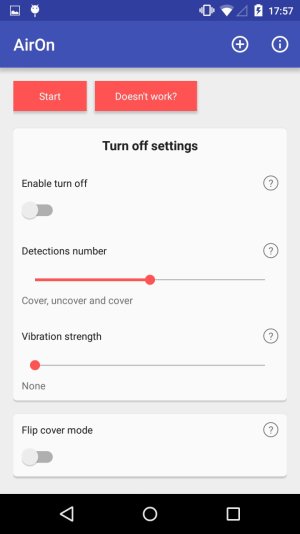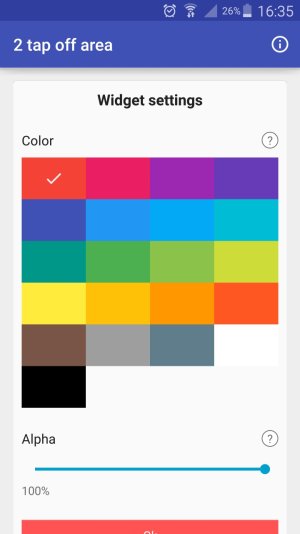- Jul 8, 2013
- 0
- 0
- 0
Your phone is on a plane surface and you want to see the time? Bored to search a button for turn on the screen? Do you want to preserve the home key? Try AirOn!
Designed in material design, AirOn allow you to turn on the screen using proximity sensor. It usually is on top, above the screen.
Usage is really simple: install and start the app, then click on the start button. Now you can also close the app. So, try to cover the proximity sensor, then uncover and cover it again, and the screen will light up!
If you want more customization, buy the premium key and unlock these features:
- Vibration settings: choose a vibration strenght when turn on the screen with AirOn;
- Detection strategy: set the number of detections of the proximity sensor required for turn on the screen;
- Speech: activate the time pronunciation when the screen is turned on.
Google play link: https://forums.androidcentral.com/e...etails?id=simone.cascino.airon&token=bFFHwPS5
Premium key: https://forums.androidcentral.com/e...ls?id=simone.cascino.aironplus&token=aZ1nIkul
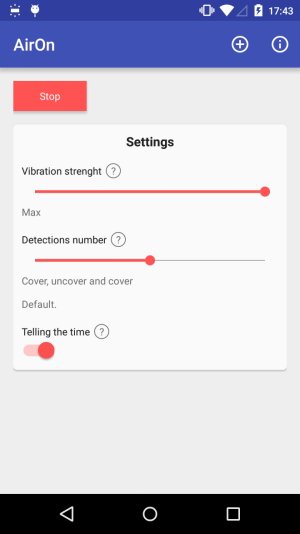
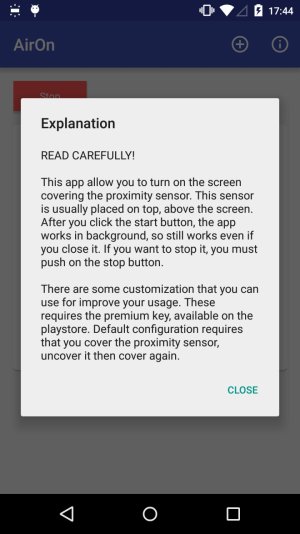
Designed in material design, AirOn allow you to turn on the screen using proximity sensor. It usually is on top, above the screen.
Usage is really simple: install and start the app, then click on the start button. Now you can also close the app. So, try to cover the proximity sensor, then uncover and cover it again, and the screen will light up!
If you want more customization, buy the premium key and unlock these features:
- Vibration settings: choose a vibration strenght when turn on the screen with AirOn;
- Detection strategy: set the number of detections of the proximity sensor required for turn on the screen;
- Speech: activate the time pronunciation when the screen is turned on.
Google play link: https://forums.androidcentral.com/e...etails?id=simone.cascino.airon&token=bFFHwPS5
Premium key: https://forums.androidcentral.com/e...ls?id=simone.cascino.aironplus&token=aZ1nIkul