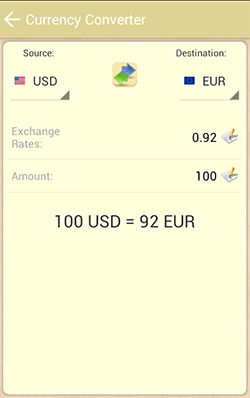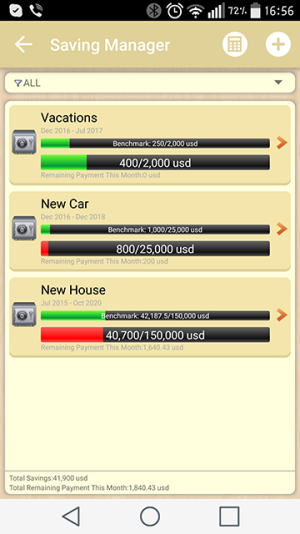[APP-FREE] My Money Tracker
- Thread starter Niko App
- Start date
You are using an out of date browser. It may not display this or other websites correctly.
You should upgrade or use an alternative browser.
You should upgrade or use an alternative browser.
Each time you need to transfer money between your accounts you should do this as separate transaction. For example let’s assume you get some cash from credit card- this mean you get some amount from 'Credit card' account and put it to 'Cash' account.
To make this transfer transaction - just add new transaction and select for it some group with type equals to 'Transfer'. In 'Take from Account' field select account you want "to transfer money from"(Credit card) and "amount" you want to transfer.
In 'Put on Account' field select target account you want to "transfer money to" (Cash).
To make this transfer transaction - just add new transaction and select for it some group with type equals to 'Transfer'. In 'Take from Account' field select account you want "to transfer money from"(Credit card) and "amount" you want to transfer.
In 'Put on Account' field select target account you want to "transfer money to" (Cash).
MyMoneyTracker - New version 11.6 is available
- Now you can do quick search for group/subgroup when entering transaction
- Bugs fixing
Download from play market: https://play.google.com/store/apps/details?id=com.ic.myMoneyTracker&hl=en&gl=US
- Now you can do quick search for group/subgroup when entering transaction
- Bugs fixing
Download from play market: https://play.google.com/store/apps/details?id=com.ic.myMoneyTracker&hl=en&gl=US
Similar threads
- Replies
- 0
- Views
- 1K
- Replies
- 0
- Views
- 1K
- Replies
- 1
- Views
- 1K
Trending Posts
-
-
-
-
-
Ads in app drawer after updating to One UI 8.0!!
- Started by kindakooky
- Replies: 8
Forum statistics

Space.com is part of Future plc, an international media group and leading digital publisher. Visit our corporate site.
© Future Publishing Limited Quay House, The Ambury, Bath BA1 1UA. All rights reserved. England and Wales company registration number 2008885.