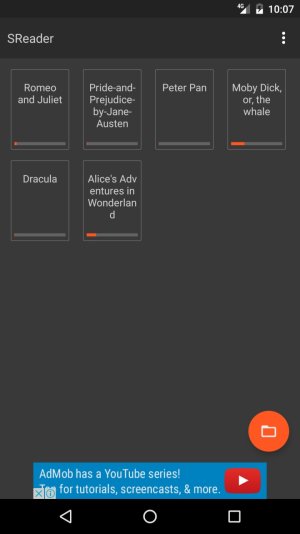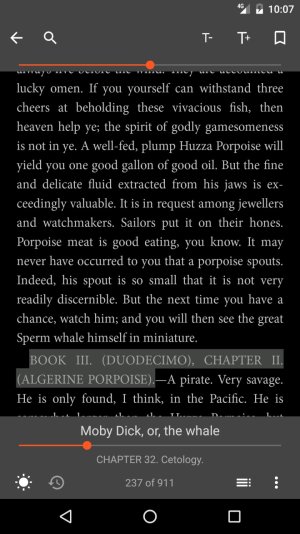Today, I want introduce to you SReader: Free Ebook Reader android app.
SReader published for everyone can reading your book on android device with simple stylish and user-friendly...

SReader support most popular ebook format: epub, mobi (kindle format), fb2, html, rtf, msdoc and txt (plant text).
The reading book is fast and highly customizable. The top bar and the bottom bar in the reading screen provide for you a controller reader easier. It can be use to increase or decrease text size, change reading mode (day/night), change screen brightness, search text, table of contents,... which you don't need to open advance settings. Moreover, You can change the screen brightness while reading (slide finger up/down along the left screen edge).
SReader version 1.0 have powerful reading features:
+File Manager: easily find your ebook or text file and set of enjoying reading your stories.
+Customizable reading experience: font size, font family, font color, background color, multiple view modes for easier day or night reading, brightness adjustment, page orientation settings.
+Page flipping with animations help you get to desired page easily.
+Localized in multi languages: English, Chinese, Deutsch, Italiano, Romana,French, Russian,...
+Remember your reading progress for quick reference later.
+Bookmark text content in the ebook.
+Manager your ebook.
You can download SReader in Google Play Store
Let's download free app and try it, then give me your feedback about it for improve app.Thanks for your times.
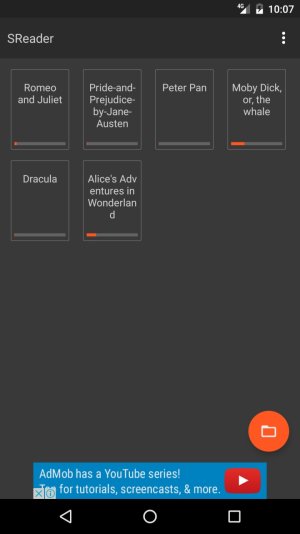
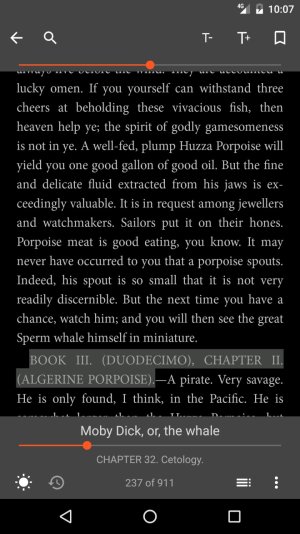
SReader published for everyone can reading your book on android device with simple stylish and user-friendly...

SReader support most popular ebook format: epub, mobi (kindle format), fb2, html, rtf, msdoc and txt (plant text).
The reading book is fast and highly customizable. The top bar and the bottom bar in the reading screen provide for you a controller reader easier. It can be use to increase or decrease text size, change reading mode (day/night), change screen brightness, search text, table of contents,... which you don't need to open advance settings. Moreover, You can change the screen brightness while reading (slide finger up/down along the left screen edge).
SReader version 1.0 have powerful reading features:
+File Manager: easily find your ebook or text file and set of enjoying reading your stories.
+Customizable reading experience: font size, font family, font color, background color, multiple view modes for easier day or night reading, brightness adjustment, page orientation settings.
+Page flipping with animations help you get to desired page easily.
+Localized in multi languages: English, Chinese, Deutsch, Italiano, Romana,French, Russian,...
+Remember your reading progress for quick reference later.
+Bookmark text content in the ebook.
+Manager your ebook.
You can download SReader in Google Play Store
Let's download free app and try it, then give me your feedback about it for improve app.Thanks for your times.