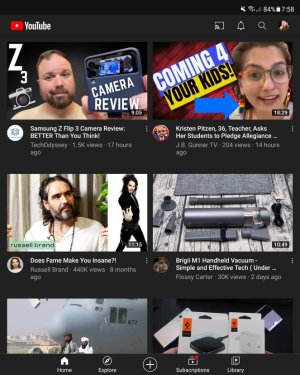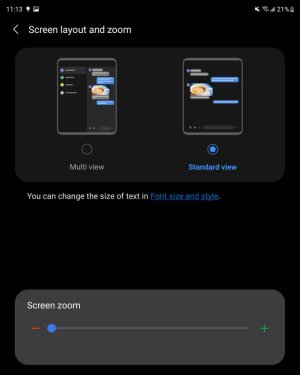- Aug 19, 2020
- 474
- 2
- 0
I have noticed apps sometimes open in a zoomed in view instead of the panned out view. Like YouTube for instance, sometimes when I open it the app is zoomed in with only 1 or maybe 2 videos shown on the screen but other times I open the app and it shows multiple videos. Is there a setting to keep it to always open in the panned out mode? See screenshot example of YouTube when opened at different times.