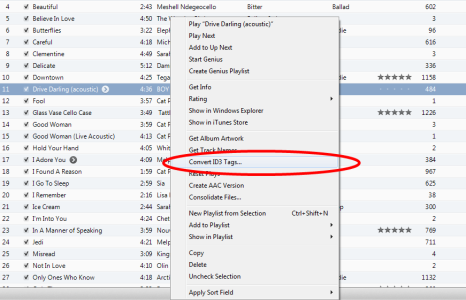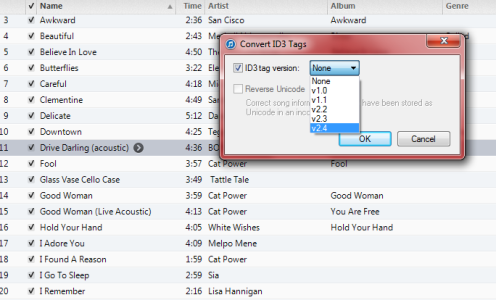- Aug 6, 2013
- 2
- 0
- 0
Artwork and lyrics not showing up in my Samsung Galaxy S2 Music Player.
The way I've been doing it is by doing both through iTunes and downloading the songs on my phone through Kies Air. Some songs will get the lyrics and/or artwork, while others will only get the artwork and the rest won't get either.
(I checked it out on Play Music also--the one with the headphones symbol--and it wasn't any better, it was actually worse, so don't bother suggesting that.)
Any help is appreciated, thank you!
The way I've been doing it is by doing both through iTunes and downloading the songs on my phone through Kies Air. Some songs will get the lyrics and/or artwork, while others will only get the artwork and the rest won't get either.
(I checked it out on Play Music also--the one with the headphones symbol--and it wasn't any better, it was actually worse, so don't bother suggesting that.)
Any help is appreciated, thank you!