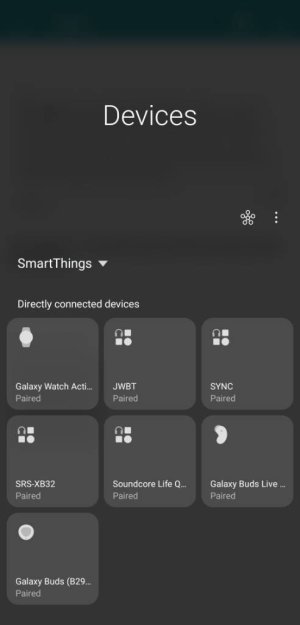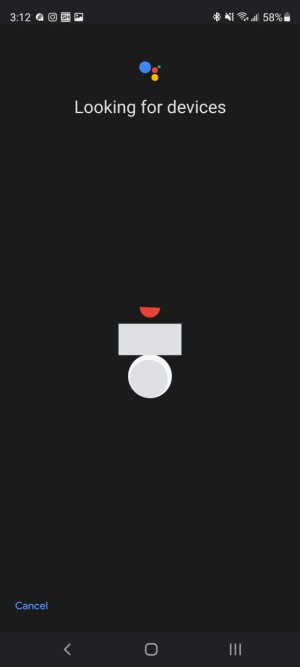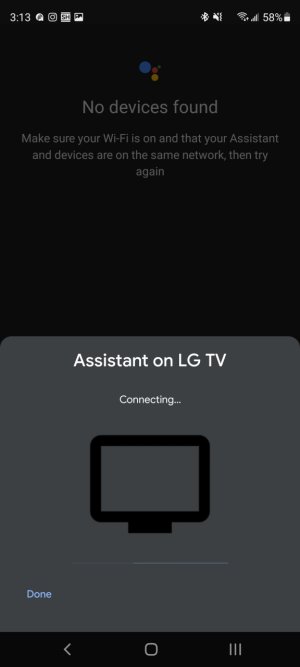- Apr 27, 2021
- 7
- 0
- 0
Since yesterday I have been getting a popup on my phone "Assistant on LG TV" and "Tap to setup this device". This popup just will not stop reappearing. It takes up about half the screen and is a constant annoyance. I have a Samsung S20 FE. I don't even own an LG TV which makes this even more confusing. Possibly a nearby neighbor in my apartment has one, but why would it be trying to connect to my phone? After extensive googling I cannot find any information on this. Does anyone have any ideas?
Please see attached photo.
Please see attached photo.