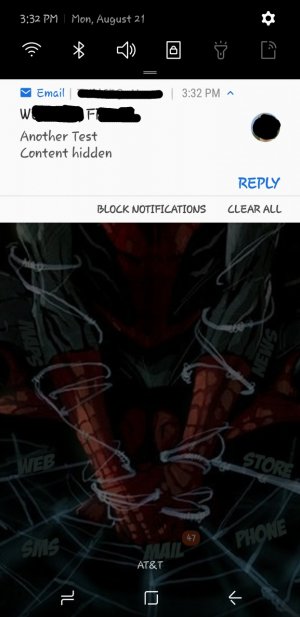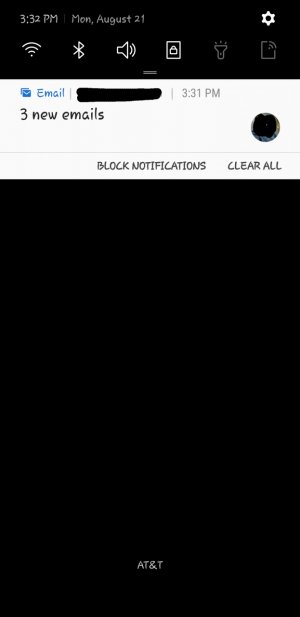AT&T Update today, 8/21
- Thread starter justafew
- Start date
You are using an out of date browser. It may not display this or other websites correctly.
You should upgrade or use an alternative browser.
You should upgrade or use an alternative browser.
ABOSWORTH007
Well-known member
- Oct 8, 2013
- 1,443
- 14
- 38
Heck, I just barely got the damn July update last week. Lol. I guess I'm in the nosebleed section of the update stadium.
- Jul 21, 2012
- 432
- 20
- 18
Just downloading it now but it didn't give me details when it started installing. Not sure if it's just the August security or the updates for the nav bar, etc. Nothing on the AT&T site yet. Will let you know after I complete the update.
It's the August 1 security update as well as the Nav Bar updates (double-tap to hid nav bar, etc).
The only thing that sucks is that this update automatically moves you to Email version 4.1.66.2, which means that any time you get more than one email, the notification doesn't show details!
I wrote about this in another thread.
https://forums.androidcentral.com/s...1-66-2-causing-notification-panel-issues.html
Unfortunately, I can no longer revert to a prior version of the Email app from the apk mirror as it appears to be built into this update. Dang it! This is annoying as I get lots of work emails, but now I have to unlock my device and open my email just to see who all the emails are from rather than determining from the lockscreen if I want to look at those immediately. So frustrating.
- Jul 21, 2012
- 432
- 20
- 18
Kevin OQuinn
AC Team Emeritus
- May 17, 2010
- 9,267
- 496
- 0
Can you pull down on that notification to expand it?Here is a picture of a single email notification (the security app used for work shows who it's from and the subject, but blocks the content.
View attachment 266079
Now here is what notifications look like with more than one email. It only shows the count, but no information on who sent them at all or subject.
View attachment 266080
INDROIDWETRUST
Active member
- Jan 15, 2010
- 27
- 0
- 1
Yeah loving the ability to hide the nav bar as well. Now it takes full advantage of the awesome infinity screen.Love finally being able to hide the nav bar. Seems smoother so far especially the transition between home screen and app drawer.
Here's AT&T's changelog:
Software update for the Samsung Galaxy S8+ (G955U)
Here is the current update: Android 7.0 Nougat
The details
Release date: August 21, 2017
Android version: 7.0
Security patch level (SPL): August 1, 2017
Baseband version: G955USQU1AQGL
Kernel version: 4.4.16-11982677
Build number: NRD90M.G955USQU1AQGL
Build fingerprint: 7.0/NRD90M/G955USQU1AQGL
Previous update required: G955USQS1AQF7 & G955USQS1AQG1
File size: 485MB
The updates
What's changing: Network performance enhancements, WPS (Wireless Priority Service), UX updates, navigation bar auto hide and AGIF, Email, Calendar and Knox updates, Bluetooth updates, stability updates, Advanced Messaging update, app select update, Smart help updates, Daydream support, various other updates and improvements, and Android device security updates.
Here is the current update: Android 7.0 Nougat
The details
Release date: August 21, 2017
Android version: 7.0
Security patch level (SPL): August 1, 2017
Baseband version: G955USQU1AQGL
Kernel version: 4.4.16-11982677
Build number: NRD90M.G955USQU1AQGL
Build fingerprint: 7.0/NRD90M/G955USQU1AQGL
Previous update required: G955USQS1AQF7 & G955USQS1AQG1
File size: 485MB
The updates
What's changing: Network performance enhancements, WPS (Wireless Priority Service), UX updates, navigation bar auto hide and AGIF, Email, Calendar and Knox updates, Bluetooth updates, stability updates, Advanced Messaging update, app select update, Smart help updates, Daydream support, various other updates and improvements, and Android device security updates.
Last edited:
ABOSWORTH007
Well-known member
- Oct 8, 2013
- 1,443
- 14
- 38
I got the update this morning. Not sure how I feel about the navigation bar hide option yet. I'm going to test drive it for a few days to see if I warm up to it. I like it in app but I don't like how when you swipe up on the home screen, it goes over the dock icons. Not really sure why that annoys me but it does. Lol
Anyway, glad I got this update promptly. For some reason, I didn't get the July update until last week, after I called and asked them to push it to me for the second time. Lol
As for the email notification update, I assume that's only for the stock email app?
Anyway, glad I got this update promptly. For some reason, I didn't get the July update until last week, after I called and asked them to push it to me for the second time. Lol
As for the email notification update, I assume that's only for the stock email app?
sweetypie31
Well-known member
- Dec 18, 2011
- 4,598
- 400
- 83
Did we get wifi calling too or did we already have it and I'm just now getting notifications to set it up?
WiFi calling has always been there.Did we get wifi calling too or did we already have it and I'm just now getting notifications to set it up?
INDROIDWETRUST
Active member
- Jan 15, 2010
- 27
- 0
- 1
What I think is a great feature of the hidden navigation bar is when you want to bring it back, just swipe slightly up from the bottom of the LCD and it's thereI got the update this morning. Not sure how I feel about the navigation bar hide option yet. I'm going to test drive it for a few days to see if I warm up to it. I like it in app but I don't like how when you swipe up on the home screen, it goes over the dock icons. Not really sure why that annoys me but it does. Lol
Anyway, glad I got this update promptly. For some reason, I didn't get the July update until last week, after I called and asked them to push it to me for the second time. Lol
As for the email notification update, I assume that's only for the stock email app?

sweetypie31
Well-known member
- Dec 18, 2011
- 4,598
- 400
- 83
Re: AT&T Update today, 8/21
Oh ok. I just started getting a notification to set it up after the update that's why I thought it was new. ThanksWiFi calling has always been there.
Similar threads
- Replies
- 28
- Views
- 4K
- Replies
- 4
- Views
- 4K
- Replies
- 2
- Views
- 1K
- Replies
- 1
- Views
- 851
- Replies
- 4
- Views
- 1K
Members online
Total: 2,584 (members: 12, guests: 2,572)
Forum statistics

Space.com is part of Future plc, an international media group and leading digital publisher. Visit our corporate site.
© Future Publishing Limited Quay House, The Ambury, Bath BA1 1UA. All rights reserved. England and Wales company registration number 2008885.