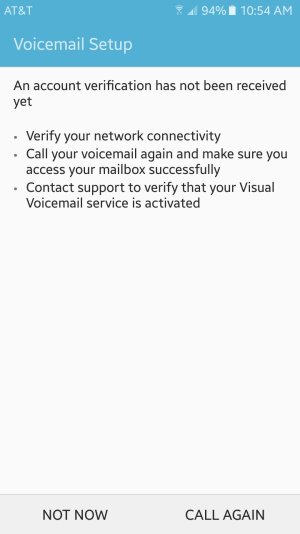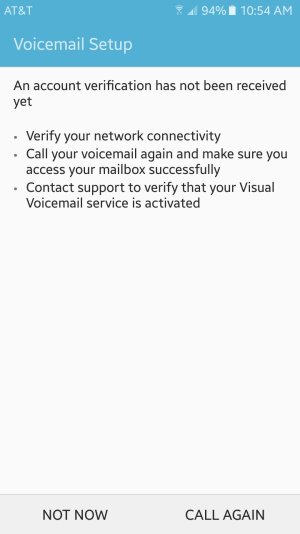I can't set up my visual voicemail on my AT&T s7. I have been on the phone with a rep for over 2 hours trying to get it to work. Still nothing, so the rep suggested going into a corp store and exchanging it "buyers remorse" since the phone is "glitchy" according to the rep. Upon calling the same store, and speaking with the same employee at a corp store that the main AT&T rep talked to, he won't give me a phone. Even though the rep on the phone stated otherwise. I'm so aggravated, never have I had such a problem with a device. Maybe I should've stuck with my iPhone 6, at least that isn't "glitchy" like this phone. Anyone have any suggestions on how to get the stupid thing to work?