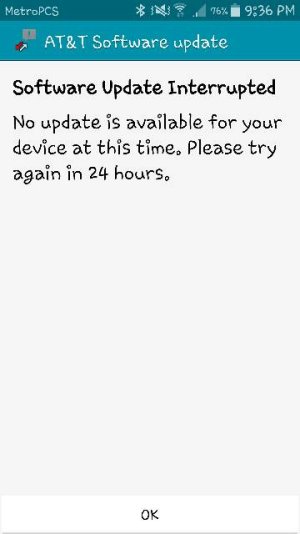- Dec 31, 2014
- 758
- 0
- 0
So, I ended up having to take my note 4 back to metro pcs for a number of issues it was having. They replaced it with a att note 4. It is running android 4.4.4. When I did a search for the update it says it is the latest update and I can try again in 24 hours. How can this possibly be the latest update???
Posted via the Android Central App
Posted via the Android Central App