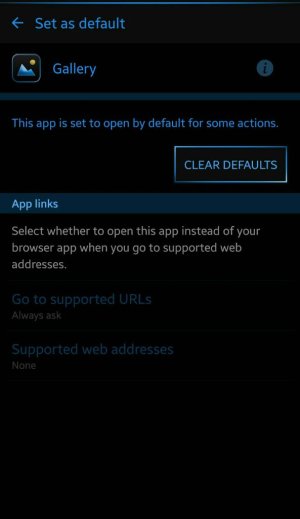A
AC Question
I want to be able to choose where I want the picture to attach from in my text message. Example, choose from Bitmoji or Gallery. I accidentally chose "always" from the gallery and.now that is my only option. How do I change it back? Reset has not worked.