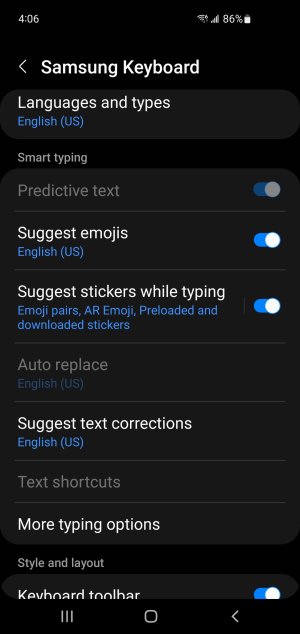Suddenly 2 weeks ago my S10 does not prompt my email addresses. Even if I start typing one in, it does not recognize it. I assume there is some new security thing to prevent phones from recalling email addresses. Is there a way on the S10 to reverse this an allow auto fill .
I checked in General Management\Language and Keyboard and other places but do not see how to change this.
Is this an Android/Google thing or a Samsung thing?
I guess I am the only one still using an S10, not too many posts on here any more. Should I use a different forum?
Still wondering why the tilt feature stopped working for most, but not all, apps a few months ago.
Thank you
I checked in General Management\Language and Keyboard and other places but do not see how to change this.
Is this an Android/Google thing or a Samsung thing?
I guess I am the only one still using an S10, not too many posts on here any more. Should I use a different forum?
Still wondering why the tilt feature stopped working for most, but not all, apps a few months ago.
Thank you