Automatic burst setting on Samsung S20?
- Thread starter Hamzahh1
- Start date
You are using an out of date browser. It may not display this or other websites correctly.
You should upgrade or use an alternative browser.
You should upgrade or use an alternative browser.
BergerKing
Moderator
- Mar 11, 2012
- 1,267
- 429
- 83
You should be able to press and hold the camera button to get burst shots, but it doesn't work in low light conditions. I'm gonna look at something real quickly, I'll be back.
If it isn't set, open the Camera, go to settings, Hold Shutter Button to, tap that, and select "Take Burst shot." You should be good to go.
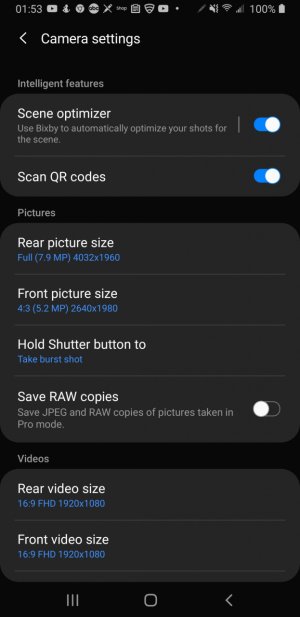
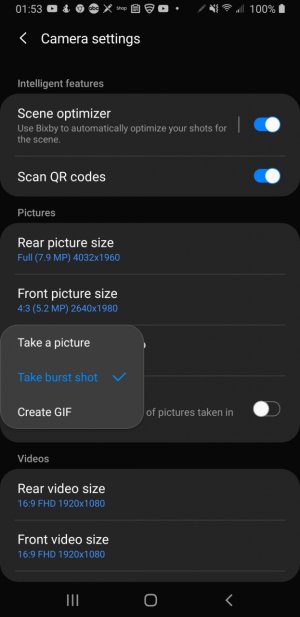
If it isn't set, open the Camera, go to settings, Hold Shutter Button to, tap that, and select "Take Burst shot." You should be good to go.
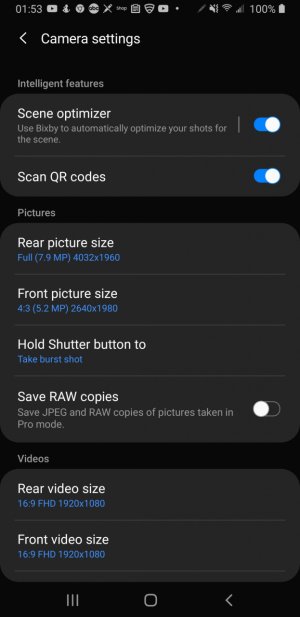
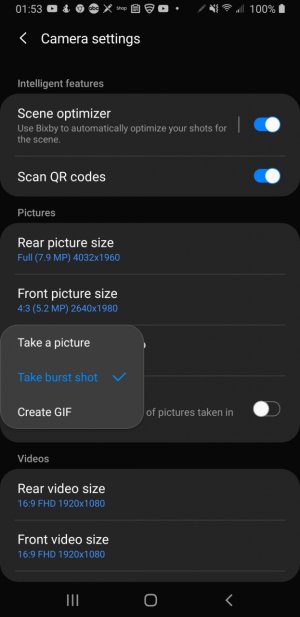
You should be able to press and hold the camera button to get burst shots, but it doesn't work in low light conditions. I'm gonna look at something real quickly, I'll be back.
If it isn't set, open the Camera, go to settings, Hold Shutter Button to, tap that, and select "Take Burst shot." You should be good to go.
View attachment 321483View attachment 321484
Yes but you have to hold the button. I want the phone to take the picture of me without anyone holding the button.
- Feb 6, 2017
- 97,552
- 13,597
- 113
The burst shot you have to swipe down on shutter button, for voice control to take pictures go camera settings then shooting mode toggle voice control on
- Feb 6, 2017
- 97,552
- 13,597
- 113
I don't think there is a way to do burst automatically like voice command .In your title you ask how to do burst, then in your post you're describing time lapse photography.
To my knowledge the S20 cannot do a time lapse in the default camera app.
In your title you ask how to do burst, then in your post you're describing time lapse photography.
To my knowledge the S20 cannot do a time lapse in the default camera app.
Well it can take 100 pictures in under 1 minute by bursting (swiping the button down). Apps like "Infinite shot" can take as many pictures as you like without holding the button but it's not designed for the Samsung phone.
BergerKing
Moderator
- Mar 11, 2012
- 1,267
- 429
- 83
According to recently read articles, you may be able to do so from a smart watch, and there are some Bluetooth selfie shutter releases that are inexpensive enough to try out. Cheapest I saw was $3 on ebay.
Similar threads
- Replies
- 11
- Views
- 10K
- Replies
- 8
- Views
- 22K
- Locked
- Replies
- 2
- Views
- 1K
Forum statistics

Space.com is part of Future plc, an international media group and leading digital publisher. Visit our corporate site.
© Future Publishing Limited Quay House, The Ambury, Bath BA1 1UA. All rights reserved. England and Wales company registration number 2008885.
