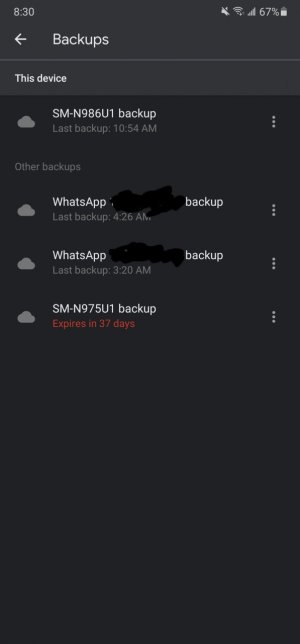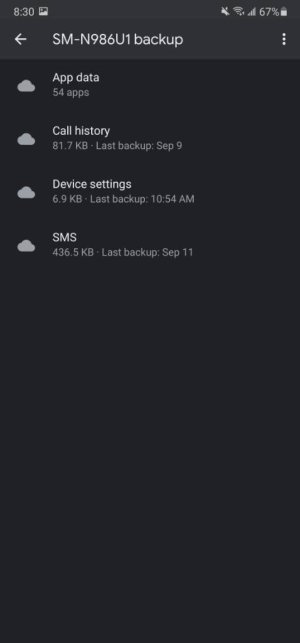- Sep 13, 2020
- 5
- 0
- 0
Hi all.
Motorola Droid Turbo. Trying to back up the data to Google Drive in order to import on a new phone (Samsung S20+).
I've followed the instructions via the link below but nothing shows up in my Backups folder on Google Drive. I've tried 2 different Drive accounts. I've tried On and Off Wifi. I've tried turning the phone off and on again. I've made sure sync was on and refreshed. I've turned backup off and on again. Still nothing.
https://forums.androidcentral.com/e...support/knowledge-base-117731/&token=cmHMaLPc
Any advice please as to why it's not backing up or better options to backing up the data please? I have backed up the contacts to Google by exporting vCard to Drive, downloading to PC and then importing to Google Contacts.
Thank you for any advice.
Motorola Droid Turbo. Trying to back up the data to Google Drive in order to import on a new phone (Samsung S20+).
I've followed the instructions via the link below but nothing shows up in my Backups folder on Google Drive. I've tried 2 different Drive accounts. I've tried On and Off Wifi. I've tried turning the phone off and on again. I've made sure sync was on and refreshed. I've turned backup off and on again. Still nothing.
https://forums.androidcentral.com/e...support/knowledge-base-117731/&token=cmHMaLPc
Any advice please as to why it's not backing up or better options to backing up the data please? I have backed up the contacts to Google by exporting vCard to Drive, downloading to PC and then importing to Google Contacts.
Thank you for any advice.