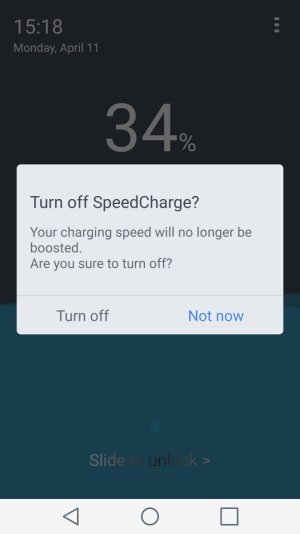- Jul 31, 2011
- 122
- 6
- 0
Ok so has anyone seen this screen on their V10 lately? This started showing up at the end of March but that was about a week after I got the MM update. It happens when I am plugged in and charging and I have to swipe this screen, then swipe my lock screen, and then sometimes swipe this screen again because it returns. I am about to factory reset to hopefully get rid of this.
I do not use battery optimization apps and nothing shows up around the above timeframe in my apps list as being installed that might be causing this. I did have Opera Max at one point but it's gone and yet this is still here. The three dots at the top right have an option that says turn off. I do that but after restarting my phone this returns while plugged in.

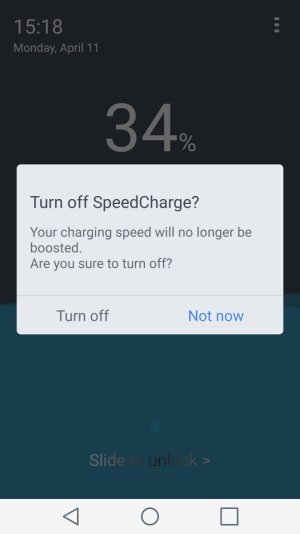
I do not use battery optimization apps and nothing shows up around the above timeframe in my apps list as being installed that might be causing this. I did have Opera Max at one point but it's gone and yet this is still here. The three dots at the top right have an option that says turn off. I do that but after restarting my phone this returns while plugged in.