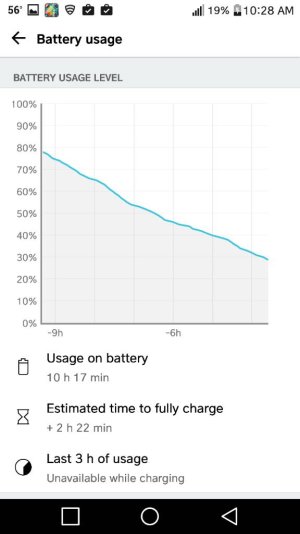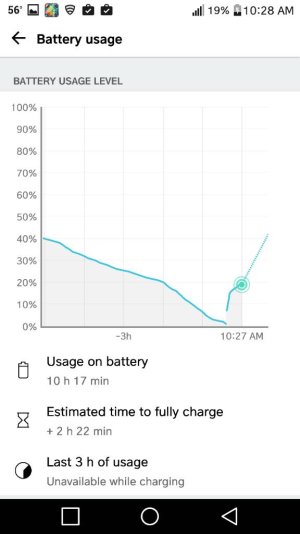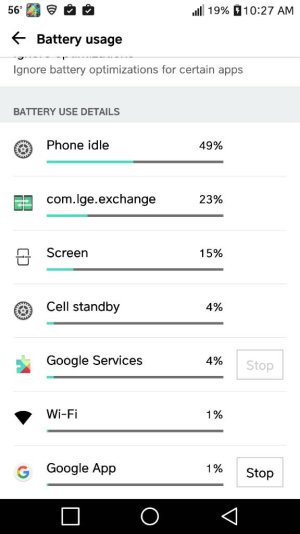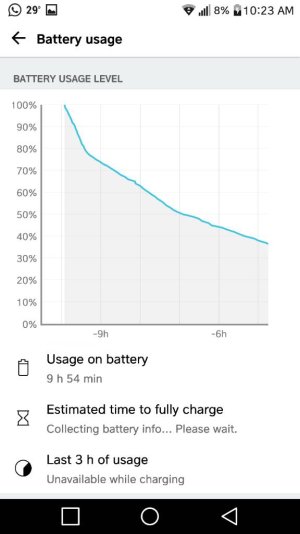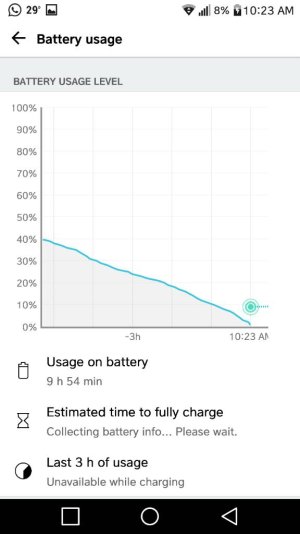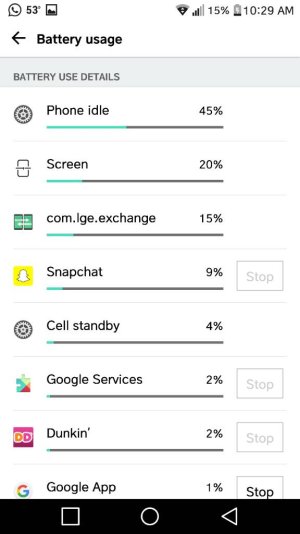- Apr 12, 2016
- 2
- 0
- 0
Hey, everyone! So I just got my G5 a few days ago. Already, I am having major battery drainage issues.
I've been going to bed with the battery at 80% or higher after charging it to full at the end of my day (trying not to charge overnight), but when I wake up, it's completely dead.
I've attached pictures of the Battery Usage. As you can see, Phone Idle is up to almost 50%. I thought the Doze feature was supposed to prevent this type of thing. Is anyone experiencing the same issue?
I've been going to bed with the battery at 80% or higher after charging it to full at the end of my day (trying not to charge overnight), but when I wake up, it's completely dead.
I've attached pictures of the Battery Usage. As you can see, Phone Idle is up to almost 50%. I thought the Doze feature was supposed to prevent this type of thing. Is anyone experiencing the same issue?