Battery dying quicker on my Samsung Galaxy S7?
- Thread starter jagsfan05
- Start date
You are using an out of date browser. It may not display this or other websites correctly.
You should upgrade or use an alternative browser.
You should upgrade or use an alternative browser.
Rukbat
Retired Moderator
- Feb 12, 2012
- 44,533
- 44
- 48
Apps on the phone don't use any battery, it's apps that you run that do.
Why is the battery dying? Probably 2 reasons, combined. First, the phone is 3 years old this month. Second, you probably let the battery discharge regularly below 40%. Add them together and you get a dead battery. It has to be replaced. (And it you want to keep it going longer this time, try charging it at the 50% point, but never let it go below 40%. If you hit 40% and can't charge it, turn it off until you can.
Why is the battery dying? Probably 2 reasons, combined. First, the phone is 3 years old this month. Second, you probably let the battery discharge regularly below 40%. Add them together and you get a dead battery. It has to be replaced. (And it you want to keep it going longer this time, try charging it at the 50% point, but never let it go below 40%. If you hit 40% and can't charge it, turn it off until you can.
- Mar 9, 2012
- 168,812
- 9,814
- 113
Charge up to 100%, then let it drain to 20-30% with normal usage, without charging in between. Then show us:
1. The main Settings>Battery screen.
2. The fullscreen battery graph screen (which shows Awake time and Cell Signal Strength).
3. The Screen category (to see total Screen On time).
4. The Cell Standby category, if present (to see Time Without Signal).
You might have to install a 3rd party battery monitor, like GSam Battery Monitor, to get the Cell Signal Strength graph.
1. The main Settings>Battery screen.
2. The fullscreen battery graph screen (which shows Awake time and Cell Signal Strength).
3. The Screen category (to see total Screen On time).
4. The Cell Standby category, if present (to see Time Without Signal).
You might have to install a 3rd party battery monitor, like GSam Battery Monitor, to get the Cell Signal Strength graph.
Charge up to 100%, then let it drain to 20-30% with normal usage, without charging in between. Then show us:
1. The main Settings>Battery screen.
2. The fullscreen battery graph screen (which shows Awake time and Cell Signal Strength).
3. The Screen category (to see total Screen On time).
4. The Cell Standby category, if present (to see Time Without Signal).
You might have to install a 3rd party battery monitor, like GSam Battery Monitor, to get the Cell Signal Strength graph.
Ok also just wanted to make note that a lot of the battery draining seemed to happen close to a year ago when I had to update my phone to Version 8.0 Oreo update. I'm not super tech savy so I took as many pics of the things I think you asked for. Also, I saw on another post of mine that someone said to simply go to my Battery Usage screen, click Android System, then select Allow Background Activity to Off to help fix the problem? Your thoughts on that? He said it wouldn't affect my phone's performance in any way if I selected that to off.
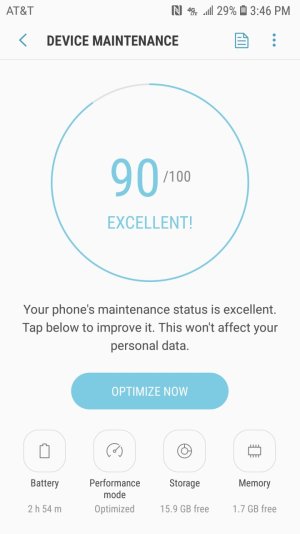

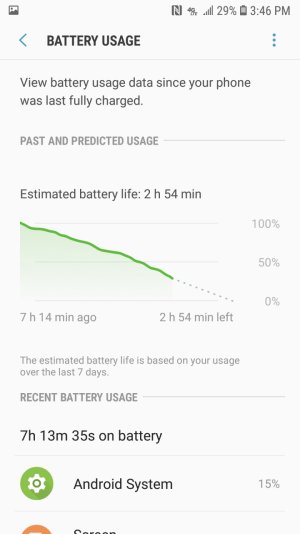

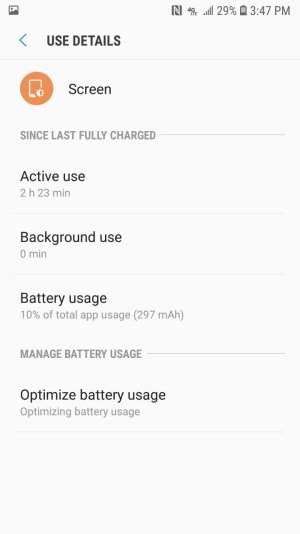
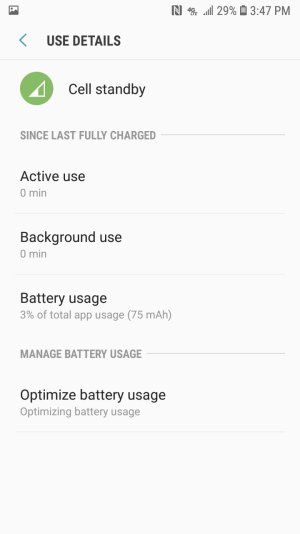
- Mar 9, 2012
- 168,812
- 9,814
- 113
Was it a relatively sudden change, or has this been gradual? A 2-3 year-old phone can really start to show its battery age (and frequent deep discharges can shorten that life span further), so this might just be the natural history of the battery. I'd consider uninstalling Facebook temporarily and use the Facebook mobile browser site to see if that gives you some battery life back, since FB is notorious for both battery and memory hogging. It might also be useful to see how long the battery lasts in Safe Mode for a day (which admittedly can be a hassle, since you can't use any 3rd party apps in Safe Mode) -- this can tell you if some app you installed is causing the battery drain: https://support.t-mobile.com/docs/DOC-28008
I wouldn't restrict Android System's background activity. You'd probably run into lots of glitches, since the system is required for so many different aspects of function.
I wouldn't restrict Android System's background activity. You'd probably run into lots of glitches, since the system is required for so many different aspects of function.
It was a pretty sudden change once the Oreo, Version 8.0 got updated on my phone about a year or so ago. Yeah I've uninstalled Facebook before and it maybe helped a little but I was still having problems. I have seen people often talk about the same problems I've had with the battery drain...did they ever come up with a solution to their problems?
- Mar 9, 2012
- 168,812
- 9,814
- 113
If you haven't already tried it, wipe the cache partition: https://support.t-mobile.com/docs/DOC-28028. If that doesn't work, the most common solution I've seen on most phones is to do a factory reset, which is obviously a hassle, but might be worth trying if you've exhausted other possibilities.
oviedofreak82
New member
- Apr 30, 2015
- 2
- 0
- 0
Use the Samsung + app and perform a diagnostic scan on your phone. It will find battery-savings tricks to improve life and even find apps that might be taxing your system in the background.
Use the Samsung + app and perform a diagnostic scan on your phone. It will find battery-savings tricks to improve life and even find apps that might be taxing your system in the background.
Hmm, not sure what that is. Never heard of it before. I tried looking for the app in my play store but nothing came up? And again, I'm not sure that's it because again I don't have a lot of apps even on my phone.
Last edited:
19sparky82
Active member
- Aug 4, 2012
- 39
- 0
- 0
19sparky82
Active member
- Aug 4, 2012
- 39
- 0
- 0
the galaxy store is owned by samsung and access is through a separate samsung account. check the default samsung folder on your apps pages to find the "Galaxy Store" icon. my experience with the samsung+ was not positive as it increased battery usage
methodman89
Well-known member
- Feb 5, 2018
- 4,260
- 489
- 83
Delete the Facebook app and access it with a browser. Clear the cache partition and reboot after the deletion.
Delete the Facebook app and access it with a browser. Clear the cache partition and reboot after the deletion.
Thanks, I think I've done that before...it's just so dumb that we have to do that as users? Like why can't we just have the Facebook app without having this issue? The problem is when you use Facebook with a browser it doesn't work as well.
- Mar 9, 2012
- 168,812
- 9,814
- 113
Send feedback to Facebook. They seem to be messing up more often when it comes to both the Facebook app and Facebook Messenger on Android devices -- and possibly only on Samsung devices, since virtually all of the complaints on the forums are related to Samsung devices (not sure if this could just be due to how much Samsung dominates the market).
Send feedback to Facebook. They seem to be messing up more often when it comes to both the Facebook app and Facebook Messenger on Android devices -- and possibly only on Samsung devices, since virtually all of the complaints on the forums are related to Samsung devices (not sure if this could just be due to how much Samsung dominates the market).
Thanks, just did that. Whether I hear back from them or they fix my issue is another story.
Similar threads
- Replies
- 5
- Views
- 800
- Replies
- 3
- Views
- 855
- Replies
- 4
- Views
- 3K
- Replies
- 8
- Views
- 1K
Latest posts
-
-
-
-
Question Call recorder that actually works and is being updated regularly?
- Latest: Laura Knotek
Trending Posts
-
Samsung Galaxy search function not working in Gallery?
- Started by saflyfish
- Replies: 0
-
Question Copying files (photos) from Pixel 9 Pro XL to Windows PC
- Started by Ltripreno
- Replies: 4
-
-
-
Question Call recorder that actually works and is being updated regularly?
- Started by AdemS
- Replies: 1
Forum statistics

Space.com is part of Future plc, an international media group and leading digital publisher. Visit our corporate site.
© Future Publishing Limited Quay House, The Ambury, Bath BA1 1UA. All rights reserved. England and Wales company registration number 2008885.
