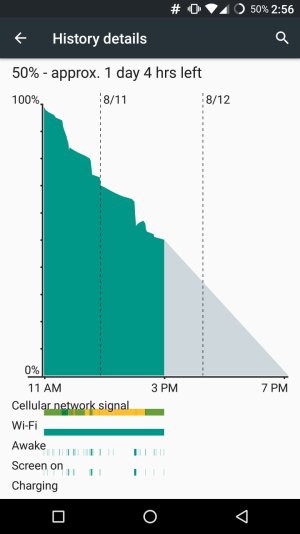- Jun 2, 2014
- 27
- 0
- 0
I have had my LG G3 for almost 2 years. Suddenly almost over night my battery is just being sucked super quick. Battery app on phone says it's screen using sometimes up to 60% and the rest is used up by apps. But the android OS is a close second at 16%. Thing is my screen brightness is set to 30% and has always been 30% since day one. And it never used 60% ever. Most was like 35%. I have tried uninstalling any apps that I installed within the last month or so. Nothing improved at all. But there have been a lot of apps that updated several times over the month. So I'm wondering if it's one of those apps?
I just did a factory reset thinking that should solve the problem. NOPE. Even booted phone in safe mode BEFORE factory reset and battery was still draining fast. I realize that the battery is almost 2 years old. But usually batteries don't take a dump overnight usually it's gradual. I don't really want to get a new battery when in a month or a little over that, I plan on upgrading. But would like to find a temporary fix so that in an emergency I can can make needed calls without worry that the battery won't last. Because as you can see the battery graph is not gradual down grade it's a steep just downward crash.
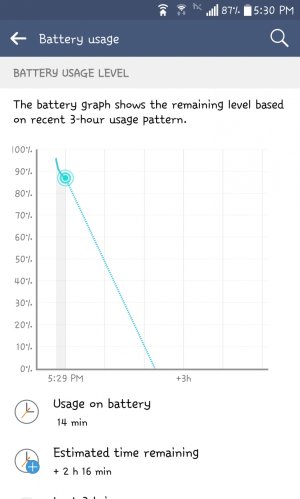
This is what it says is using up my battery:
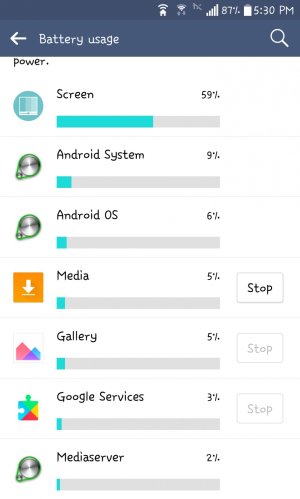
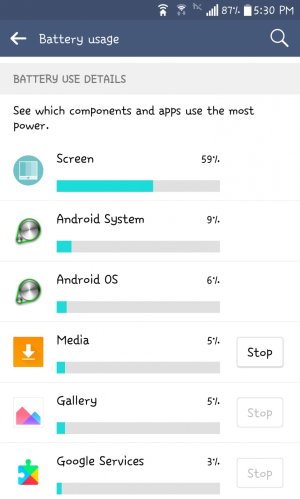
I'm thinking that something is draining my battery but not sure what as it's not listed. Or could it be the phone not the battery. I have tried the trick of dialing *#*#4636#*#* to get battery diagnostics. It says my battery is still good. Wouldn't it show there that the battery is bad? Out of health it says my battery is 91 out of 100. 100 being probably excellent.
So what could be draining my battery? Anyways to tell without rooting?
I am on Verizon Wireless
Mel
I just did a factory reset thinking that should solve the problem. NOPE. Even booted phone in safe mode BEFORE factory reset and battery was still draining fast. I realize that the battery is almost 2 years old. But usually batteries don't take a dump overnight usually it's gradual. I don't really want to get a new battery when in a month or a little over that, I plan on upgrading. But would like to find a temporary fix so that in an emergency I can can make needed calls without worry that the battery won't last. Because as you can see the battery graph is not gradual down grade it's a steep just downward crash.
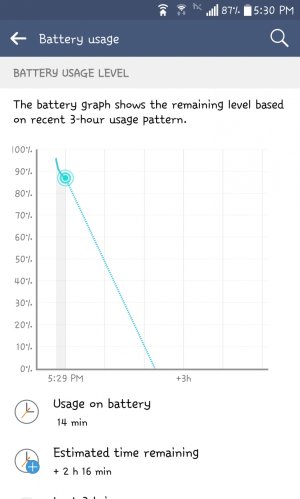
This is what it says is using up my battery:
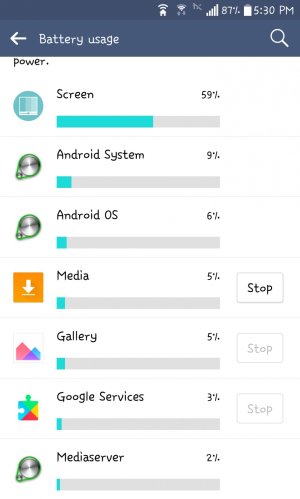
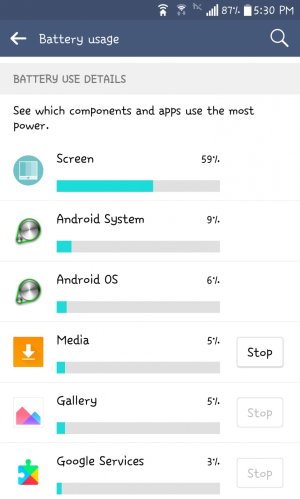
I'm thinking that something is draining my battery but not sure what as it's not listed. Or could it be the phone not the battery. I have tried the trick of dialing *#*#4636#*#* to get battery diagnostics. It says my battery is still good. Wouldn't it show there that the battery is bad? Out of health it says my battery is 91 out of 100. 100 being probably excellent.
So what could be draining my battery? Anyways to tell without rooting?
I am on Verizon Wireless
Mel