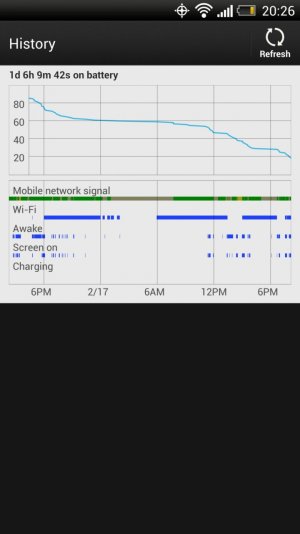Normally I have to TRY and drain the battery to get below 10% before charging at night. Today (first day after update) my battery life was horrible. Noticed HTC Sense and Android OS were at the top of what was using battery. Those two were usually in the middle of what was using the battery. Wondering if anyone else had the same problem
Battery life after update?
- Thread starter wernd
- Start date
You are using an out of date browser. It may not display this or other websites correctly.
You should upgrade or use an alternative browser.
You should upgrade or use an alternative browser.
My battery seems to be doing a little better than before actually. After 19hrs off the charger I'm at 42%. HTC used 1% and Android only use 2%.
I played 3 games several times each today, used Flipboard App, 2 Email accnts synced , and a little Facebook. A little over 2hrs screen on time.
I played 3 games several times each today, used Flipboard App, 2 Email accnts synced , and a little Facebook. A little over 2hrs screen on time.
Ryan Alexander
Member
- Nov 14, 2012
- 8
- 0
- 0
My battery went from 90% to 40% overnight. It was awake all night which it has never done. Wifi used to shut off from midnight to 6am but it was on all night as well. Sense seems to be the big culprit. I guess I'll have to monitor things again and try to figure it out.
jivegirl14
Member
- Jul 2, 2012
- 22
- 1
- 0
Whenever there is an update the battery seems to drain faster for a bit then it settles down. Had the same issue, stopped the media download, turned off my live wallpaper restarted the phone a couple of times and it's now fine.
Sent from my SGH-I747M using Android Central Forums
Sent from my SGH-I747M using Android Central Forums
My battery life has gone down since the update. My usage usually gave me about 18 hours of life, but the last 2 days have only gotten about 14. Not terrible, but noticeable. I'm hoping for what Jivegirl14 said, that it will settle in after a few days, otherwise I will have to master reset.
PsychDoc
Well-known member
- May 28, 2011
- 1,402
- 7
- 38
For the people with battery issues, try turning off "fast boot" and then restart. You could have something running in the background that is sitting in memory with fast boot.
Having it off for at least 1 restart may clear it out.
Where is "fast boot" in settings?
Ditto. My battery life before the update was excellent. Now it is OK. Will try some of the suggestions made and monitor. Any other explanation/solutions are welcome
My battery life has gone down since the update. My usage usually gave me about 18 hours of life, but the last 2 days have only gotten about 14. Not terrible, but noticeable. I'm hoping for what Jivegirl14 said, that it will settle in after a few days, otherwise I will have to master reset.
Jennifer Stough
Retired Moderator
- Feb 12, 2013
- 1,970
- 7
- 0
My battery life honestly has seemed to improve. I know the stock battery app isn't completely accurate and doesnt show on screen time, but I've had my phone off the charger for 24+ hours and I've still got juice. I am a moderate user on a WiFi connection with brightness at 25%, auto sync and GPS off.
Sent from my HTC6435LVW using Android Central Forums
Sent from my HTC6435LVW using Android Central Forums
Jennifer Stough
Retired Moderator
- Feb 12, 2013
- 1,970
- 7
- 0
Ryan Alexander
Member
- Nov 14, 2012
- 8
- 0
- 0
After some battery monitoring I noticed it was awakening multiple times from some app. So looked at accounts and saw that google+ syncing turned back on for me. That must use a lot of battery because I've since turned it off and the awake times have gone way down.
revtech
Well-known member
- Oct 11, 2012
- 514
- 0
- 0
For those of you who are worried about dna battery life . . .
HTC Droid DNA External Battery Bank (3000 mAh)
I'm sure it's not for everybody but just thought I'd put it out there . . .
. . . or you could just get the razr maxx hd and have 3300 in the phone
HTC Droid DNA External Battery Bank (3000 mAh)
I'm sure it's not for everybody but just thought I'd put it out there . . .
. . . or you could just get the razr maxx hd and have 3300 in the phone
Last edited:
AndroidXTC
Well-known member
- Oct 17, 2010
- 1,038
- 88
- 0
Ditto. My battery life before the update was excellent. Now it is OK. Will try some of the suggestions made and monitor. Any other explanation/solutions are welcome
After 3 days I'm just giving in and doing a wipe. Backing up all my stuff now.
I haven't even receive the update yet
Sent from my HTC6435LVW using Tapatalk 2
Go to settings, software update, check for and it should pop up
Sent from my HTC6435LVW using Android Central Forums
Jennifer Stough
Retired Moderator
- Feb 12, 2013
- 1,970
- 7
- 0
Similar threads
- Replies
- 2
- Views
- 813
- Replies
- 8
- Views
- 2K
- Replies
- 10
- Views
- 1K
- Replies
- 1
- Views
- 987
Trending Posts
-
-
Question Copying files (photos) from Pixel 9 Pro XL to Windows PC
- Started by Ltripreno
- Replies: 1
-
Question Best overall phone text messenger you can also access from PC?
- Started by texmaster
- Replies: 2
-
Question Call recorder that actually works and is being updated regularly?
- Started by AdemS
- Replies: 0
-
Members online
Total: 2,662 (members: 7, guests: 2,655)
Forum statistics

Space.com is part of Future plc, an international media group and leading digital publisher. Visit our corporate site.
© Future Publishing Limited Quay House, The Ambury, Bath BA1 1UA. All rights reserved. England and Wales company registration number 2008885.