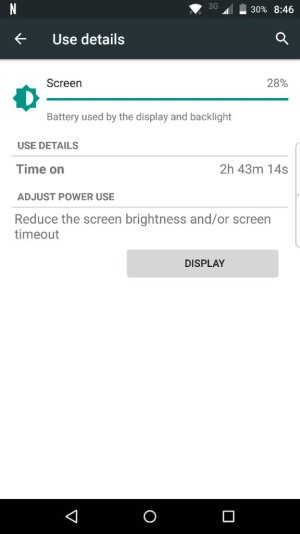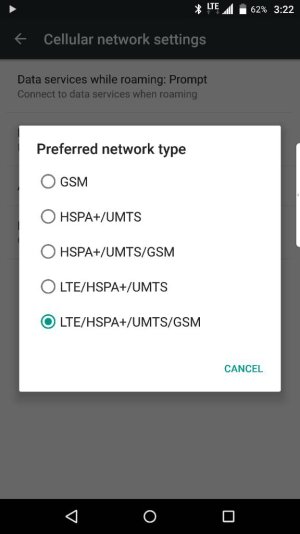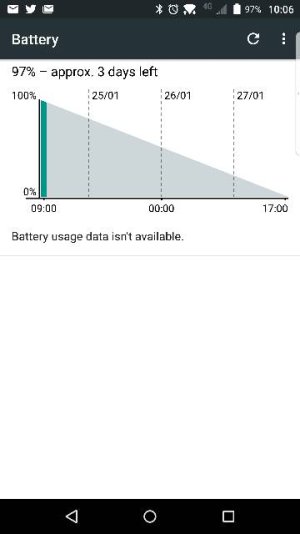Hello all!
So I got away from my beloved Nexus 6P because of its horrible reception issues and mic issues. Got a Priv. Man oh man is the performance and reliability ever incredible. However I am running into some issues with battery life. It seems as if it's all over the place.
Anyone else have anything to report on the battery life? One day I had over 5 hours of SoT but ever since then it's been weird.
Any tips besides the usual? Or does anyone have anything to report on the usage?
Just turned off Google now and Google locations reporting. Also switched to WiFi and mobile network on location services. I know I had to do this on my Note 5 and it gave far better battery life.
Any suggestions?
So I got away from my beloved Nexus 6P because of its horrible reception issues and mic issues. Got a Priv. Man oh man is the performance and reliability ever incredible. However I am running into some issues with battery life. It seems as if it's all over the place.
Anyone else have anything to report on the battery life? One day I had over 5 hours of SoT but ever since then it's been weird.
Any tips besides the usual? Or does anyone have anything to report on the usage?
Just turned off Google now and Google locations reporting. Also switched to WiFi and mobile network on location services. I know I had to do this on my Note 5 and it gave far better battery life.
Any suggestions?