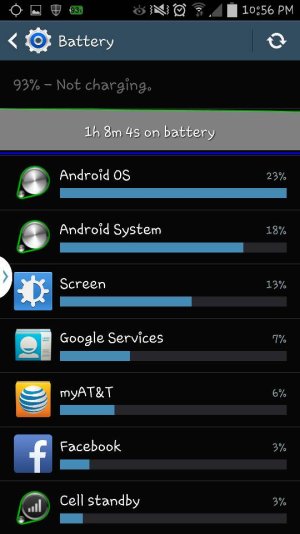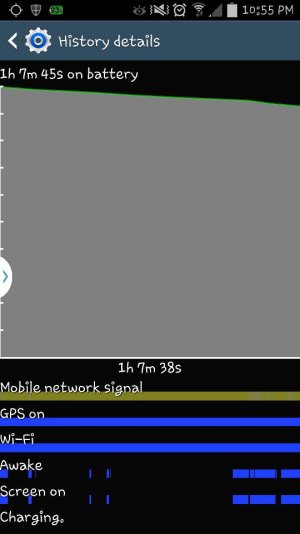- Dec 27, 2011
- 642
- 4
- 18
Seriously since the 4.4.2 update the battery  life has progressively gotten worse... I cannot seem to figure out why.. I called Att tech support and got nowhere with them... Samsung is no better and are in left
life has progressively gotten worse... I cannot seem to figure out why.. I called Att tech support and got nowhere with them... Samsung is no better and are in left  field when asking them questions... I know the note 4 is due to come out next month.. Any suggestions besides master resetting and getting an extended battery?
field when asking them questions... I know the note 4 is due to come out next month.. Any suggestions besides master resetting and getting an extended battery?
Posted via the Android Central App
Posted via the Android Central App