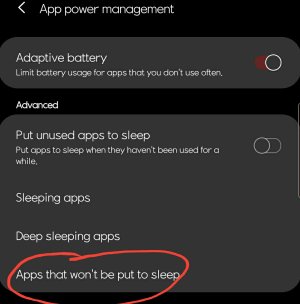- Sep 19, 2017
- 149
- 0
- 0
I've been putting up a good fight with my battery management and HD Widgets since I got the phone and am at my wit's end today. HD Widgets keeps getting flagged for battery usage. I have added HD Widgets to apps that never fall asleep, yet every morning I get told to make it go to sleep because I have 1 app with high battery usage. I can't auto-run my device care optimization because it wants to put this beloved app to sleep EVERY TIME.
The app isn't draining my batteries. I consistently get 10+ hours of SOT every day. My battery is fine. This app isn't draining my battery and, for me, is 100% necessary. This is why I add it to apps that should never sleep.
Is there any other way to get HD Widgets to stop triggering this? I'm about to turn off the monitoring; however, if I do install an app that goes rogue and starts gobbling up battery, I would like to have a heads up. It's minor, it's not actually effecting usage, but dammit, I like to have 100% on my optimization and random nonsense notification trigger me.
The app isn't draining my batteries. I consistently get 10+ hours of SOT every day. My battery is fine. This app isn't draining my battery and, for me, is 100% necessary. This is why I add it to apps that should never sleep.
Is there any other way to get HD Widgets to stop triggering this? I'm about to turn off the monitoring; however, if I do install an app that goes rogue and starts gobbling up battery, I would like to have a heads up. It's minor, it's not actually effecting usage, but dammit, I like to have 100% on my optimization and random nonsense notification trigger me.