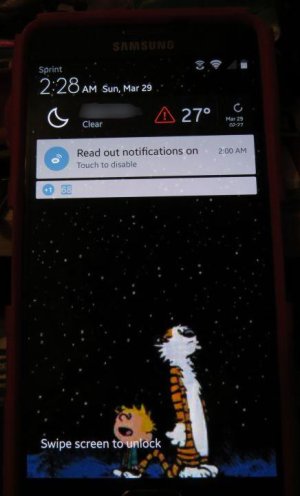- Jun 3, 2013
- 177
- 0
- 0
I have the Note 4. It is running 5.0.1 (finally). Overall, I have only two issues with Lollipop.
The clock on the lock screen is itty bitty. And I can't make the camera shutter sound STFU. It's always the little things that make us want to explode.
My "security" is just swipe. I have tested it with PIN. Is there a way to make it bigger? This is just ridiculous. I don't tap my phone on to see my notifications (although I've gotten used to them and found it useful). 95% of the time I tap it on to see the time. Which now I can't see without squinting and certainly can't easily see while driving. Where I mounted the phone in my truck, it covered the clock. So now I have to leave the phone on or turn it on and open it to the home screen. In the image, it looks bigger than it really is.
And yes, I've gone into the Lock Screen settings and yes, it is set to Large. I see screenshots from other phones and theirs are huge. Not fair!
The clock on the lock screen is itty bitty. And I can't make the camera shutter sound STFU. It's always the little things that make us want to explode.
My "security" is just swipe. I have tested it with PIN. Is there a way to make it bigger? This is just ridiculous. I don't tap my phone on to see my notifications (although I've gotten used to them and found it useful). 95% of the time I tap it on to see the time. Which now I can't see without squinting and certainly can't easily see while driving. Where I mounted the phone in my truck, it covered the clock. So now I have to leave the phone on or turn it on and open it to the home screen. In the image, it looks bigger than it really is.
And yes, I've gone into the Lock Screen settings and yes, it is set to Large. I see screenshots from other phones and theirs are huge. Not fair!