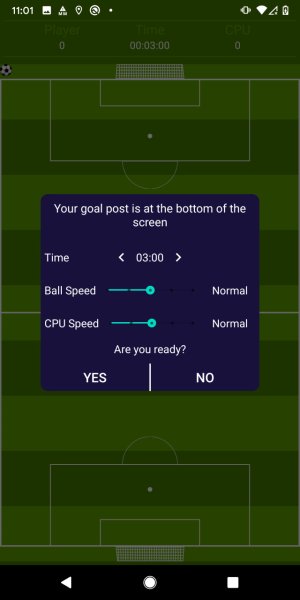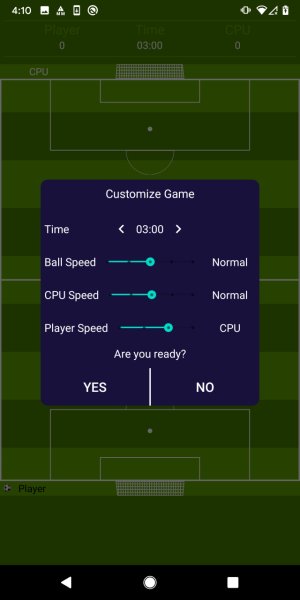Dear all,
I am pleased to inform you about a new game: Block Soccer: Block to Goal.
It is a soccer game, but it does combine some physics. The purpose of the game is to score a goal, and you control the ball by blocking it. You block the ball by sliding your finger on the screen. It is easy to play, but you will never get bored of it. In the first version, your opponent is the computer.
I am looking forward to your feedback.
Thank you
I am pleased to inform you about a new game: Block Soccer: Block to Goal.
It is a soccer game, but it does combine some physics. The purpose of the game is to score a goal, and you control the ball by blocking it. You block the ball by sliding your finger on the screen. It is easy to play, but you will never get bored of it. In the first version, your opponent is the computer.
I am looking forward to your feedback.
Thank you
Attachments
Last edited: