- Mar 14, 2014
- 1,151
- 1
- 38
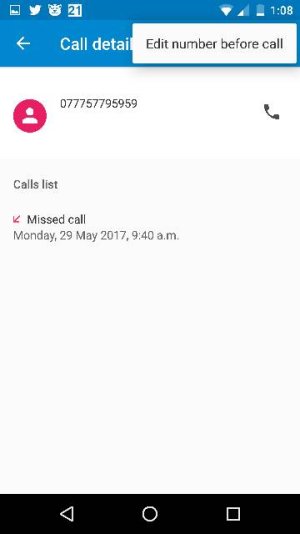
Don't long press. Just touch the number and you get the Call Details option. In there you can block the number. This is a number I recently blocked for SPAM Robocalls.This is what I get when I long press the number
View attachment 261288
And when I press the 3 little dots on the top right corner I get one option
View attachment 261289
No block option.


I'm on 7.0 also, so that explains it.Just tried that & I don't get block number appear. My mum has block number on her G4 but she's on 7.0 Nougat & I'm still on 6.0 Marshmallow. I'm sure the option will appear when Motorola finally roll out 7.0 to the Moto X Force in the UK. Dunno what's taking them so long, getting fed up of waiting now.

