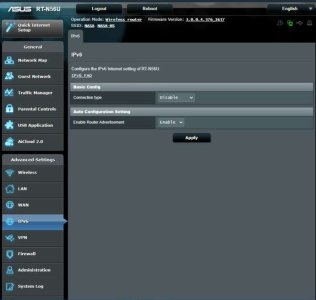- Mar 9, 2016
- 6
- 0
- 0
I recently reorganized my home office and renamed my WiFi and created a new password. I then reconnected my phone to the new WiFi and accessed the web with no issues. Every other device in my home was also reconnected to the new WiFi and no device has had any issues with connecting to the internet. However, my VIVO XI+ occasionally informs me with a notification sound and message stating: "WiFi has no internet access." This may happen once a day or ten times a day even if the phone is less than two feet from the router.
Have tried 'forgetting' the network, powering off the phone and router (ASUS RT-N56U), restarting the phone and reconnecting but nothing seems to stop this message from occasionally popping up. Seem to recall this happening when I first got the router months ago but it went away in short order.
Any suggestions on how to correct this issue would be most appreciated!
Have tried 'forgetting' the network, powering off the phone and router (ASUS RT-N56U), restarting the phone and reconnecting but nothing seems to stop this message from occasionally popping up. Seem to recall this happening when I first got the router months ago but it went away in short order.
Any suggestions on how to correct this issue would be most appreciated!