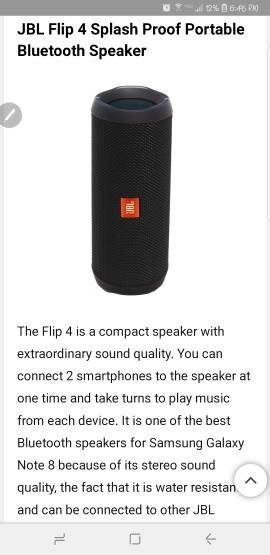- Apr 15, 2018
- 13
- 0
- 0
First of all, even though I have had some issues with my Note 8 since I got it in February, I still love it. my most recent issue has to do with the audio quality when played through my Philips headphones & multiple wireless speakers! The most recent speaker I have tried is the JBL Flip 4. Before we purchased this one I researched online to see the best bluetooth waterproof speaker for the Note8. you assume that the people who wrote the article did their research beforehand. my stupidity for believing it or there is something wrong with my phone. I first realized I had this issue when I paired it with my Philips headphones. After researching I found out that the reason for the poor audio quality was because the headphones are v4.0 version & the Note 8 is v5.O & not backwards compatible!! I gave up trying to research & make them work together. I bought a Comiso waterproof bluetooth speaker from Amazon & had the same problem. Now, the Flip 4 is awful. I just looked it up & saw this speaker is v4.2! Grrr! I am very frustrated at this point cause I trusted the article. Has anyone else had this problem? Does anyone know if Samsung has released a fix to make it backwards compatible? Is there a way to make them work together like they should? Is there a way to reset the audio to their original settings without resetting the whole phone ?