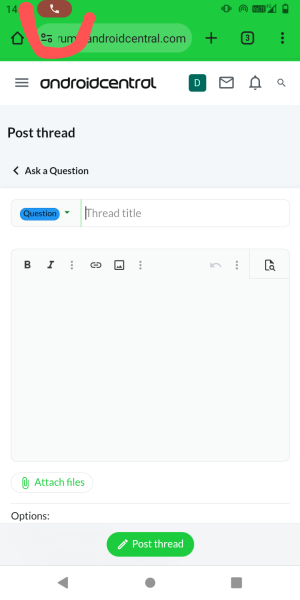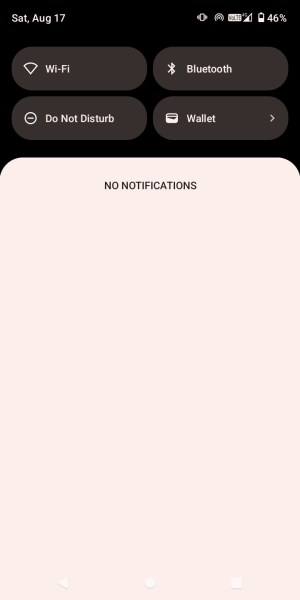Question Brown phone icon on topleft next to time
- Thread starter danteson
- Start date
You are using an out of date browser. It may not display this or other websites correctly.
You should upgrade or use an alternative browser.
You should upgrade or use an alternative browser.
Solution
Welcome to Android Central forums.
You say it hides other notifications. This has me stumped. In the notification area they should push to one side or the other but your notification pull down is empty so is it a real notification? (rhetorical question) Also how does it hide other notifications, that would mean that it appears over the notification bar and not in it. Have you tried pressing it, long pressing it, or dragging it? The only way I can picture it appearing over something would be if it was floating.
The same way you emptied your notifications, close all of your background apps on your quick switch page. Does it go away then?
Is your phone icon this same color? If you look at your home screen or in your app drawer does...
You say it hides other notifications. This has me stumped. In the notification area they should push to one side or the other but your notification pull down is empty so is it a real notification? (rhetorical question) Also how does it hide other notifications, that would mean that it appears over the notification bar and not in it. Have you tried pressing it, long pressing it, or dragging it? The only way I can picture it appearing over something would be if it was floating.
The same way you emptied your notifications, close all of your background apps on your quick switch page. Does it go away then?
Is your phone icon this same color? If you look at your home screen or in your app drawer does...
- Mar 9, 2012
- 169,188
- 10,420
- 113
Welcome to Android Central! In case you happened to use a screenshot as your wallpaper, see if it goes away when you change your wallpaper.
VidJunky
Well-known member
- Dec 6, 2011
- 6,383
- 1,452
- 113
Welcome to Android Central forums.
You say it hides other notifications. This has me stumped. In the notification area they should push to one side or the other but your notification pull down is empty so is it a real notification? (rhetorical question) Also how does it hide other notifications, that would mean that it appears over the notification bar and not in it. Have you tried pressing it, long pressing it, or dragging it? The only way I can picture it appearing over something would be if it was floating.
The same way you emptied your notifications, close all of your background apps on your quick switch page. Does it go away then?
Is your phone icon this same color? If you look at your home screen or in your app drawer does this look like your Phone app or another app related to making calls? Try force closing this app. Settings>Applications>(enter app name here)>force stop. On some devices you have to enable system apps for them to appear in the app list so check for advanced settings/3 dots/3 lines, if it doesn't appear.
Let us know what you find and we'll go from there.
You say it hides other notifications. This has me stumped. In the notification area they should push to one side or the other but your notification pull down is empty so is it a real notification? (rhetorical question) Also how does it hide other notifications, that would mean that it appears over the notification bar and not in it. Have you tried pressing it, long pressing it, or dragging it? The only way I can picture it appearing over something would be if it was floating.
The same way you emptied your notifications, close all of your background apps on your quick switch page. Does it go away then?
Is your phone icon this same color? If you look at your home screen or in your app drawer does this look like your Phone app or another app related to making calls? Try force closing this app. Settings>Applications>(enter app name here)>force stop. On some devices you have to enable system apps for them to appear in the app list so check for advanced settings/3 dots/3 lines, if it doesn't appear.
Let us know what you find and we'll go from there.
- Feb 6, 2017
- 97,636
- 13,679
- 113
Thanks for the anwser. Yes, it did hide. It was at the same spot where email notifications are or messenger new messages and they were hidden behind it. I tried force stoping almost all apps from phone to messenger and it did not help. I dont know what was the issue there, but a simple phone restart did the job. I couldnt restart it at the time, becauze i was using hotspot from the phone. Maybe it was some kind of glitch, that only restart could fix. Hopefully it wont appear again. Thanks!Welcome to Android Central forums.
You say it hides other notifications. This has me stumped. In the notification area they should push to one side or the other but your notification pull down is empty so is it a real notification? (rhetorical question) Also how does it hide other notifications, that would mean that it appears over the notification bar and not in it. Have you tried pressing it, long pressing it, or dragging it? The only way I can picture it appearing over something would be if it was floating.
The same way you emptied your notifications, close all of your background apps on your quick switch page. Does it go away then?
Is your phone icon this same color? If you look at your home screen or in your app drawer does this look like your Phone app or another app related to making calls? Try force closing this app. Settings>Applications>(enter app name here)>force stop. On some devices you have to enable system apps for them to appear in the app list so check for advanced settings/3 dots/3 lines, if it doesn't appear.
Let us know what you find and we'll go from there.
Similar threads
- Question
- Replies
- 6
- Views
- 5K
- Question
- Replies
- 0
- Views
- 875
A
- Replies
- 1
- Views
- 749
- Replies
- 10
- Views
- 6K
Latest posts
-
-
Pictures taken with the Pixel 9 Pro and XL
- Latest: Laura Knotek
-
Trending Posts
-
-
Post your case choices here.
- Started by Chex313
- Replies: 81
-
Let's see your Pixel 10 and 10 Pro photos!
- Started by atliens
- Replies: 136
-
Come September 2026, are you sticking with Android
- Started by SyCoREAPER
- Replies: 72
-
💞 We2: AI Relationship Questions — Connect Deeper with Personalized Prompts for Couples
- Started by basavaraja
- Replies: 0
Members online
Total: 2,731 (members: 7, guests: 2,724)
Forum statistics

Space.com is part of Future plc, an international media group and leading digital publisher. Visit our corporate site.
© Future Publishing Limited Quay House, The Ambury, Bath BA1 1UA. All rights reserved. England and Wales company registration number 2008885.