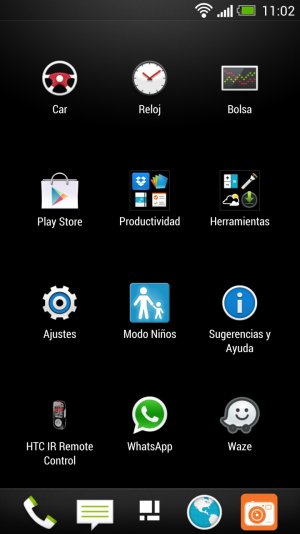Camera App updated and changed the icon
- Thread starter fuanacho
- Start date
You are using an out of date browser. It may not display this or other websites correctly.
You should upgrade or use an alternative browser.
You should upgrade or use an alternative browser.
SpookDroid
Ambassador
- Jul 14, 2011
- 19,712
- 1,113
- 113
Are you using any launchers or themes? Or by any chance is your phone Telcel-branded? That looks an awful lot like Telcel's icon set.
Are you using any launchers or themes? Or by any chance is your phone Telcel-branded? That looks an awful lot like Telcel's icon set.
I am not using any launcher, and it is factory unlocked. I was just multitasking last night (music + facebook + whatsapp + pinterest) and it just updated. Saw the update in the notification bar.
Is it possible to be a real update? My friend bought another HTC One the same day on the same store, and his Camera App version says: 5.0.598226. Mine says: 5.0.636939
Here is the screenshot.View attachment 79409
Here is the screenshot.View attachment 79409
SpookDroid
Ambassador
- Jul 14, 2011
- 19,712
- 1,113
- 113
Updates are rolled out gradually, that means that not every user gets the update at the same time. I remember seeing that icon for my camera but that was on a Gingerbread Galaxy SII.
SpookDroid
Ambassador
- Jul 14, 2011
- 19,712
- 1,113
- 113
I just noticed, this is the same icon I have in my S4's lockscreen... So this looks more and more like it's a TouchWiz icon... How did it end up in your HTC One? 
You could try uninstalling updates and try to update again, but don't know if the App Manager will give you that option for this specific app since it's a system one.
You could try uninstalling updates and try to update again, but don't know if the App Manager will give you that option for this specific app since it's a system one.
It is weird. Imagine my surprise when I saw the icon. I cannot change the icon in the App Manager.
And, how should I uninstall the updates?
thanks
And, how should I uninstall the updates?
thanks
I just noticed, this is the same icon I have in my S4's lockscreen... So this looks more and more like it's a TouchWiz icon... How did it end up in your HTC One?
You could try uninstalling updates and try to update again, but don't know if the App Manager will give you that option for this specific app since it's a system one.
SpookDroid
Ambassador
- Jul 14, 2011
- 19,712
- 1,113
- 113
Not all apps let you do this, but if it does, it would be in Settings, App Manager, "All" tab and going into the Camera app. Inside there should be an 'UNINSTALL UPDATES' button, which would revert the app back to the factory-loaded version.
I don't have any way to stop it, I think.
Right now, I will use the app like it is. I checked the app version on other 3 One's and mine is the only different. I will give it a week, and meanwhile I will send an error report to HTC to see what happens.
Thanks!
Right now, I will use the app like it is. I checked the app version on other 3 One's and mine is the only different. I will give it a week, and meanwhile I will send an error report to HTC to see what happens.
Thanks!
Similar threads
- Replies
- 1
- Views
- 259
- Replies
- 2
- Views
- 680
- Replies
- 7
- Views
- 2K
- Replies
- 6
- Views
- 889
Latest posts
-
Photos taken with your Note 20 and Note 20 Ultra.
- Latest: Laura Knotek
-
-
Separate Notification and Quick Settings panels is terrible
- Latest: Laura Knotek
-
Trending Posts
-
News CMF Phone 2 Pro review: Nothing but the best
- Started by AC News
- Replies: 0
-
-
News New leak suggests Samsung's Galaxy Watch Ultra 2 could launch this year
- Started by AC News
- Replies: 0
-
News Google One might eventually back up your phone SIMs for easy restoration
- Started by AC News
- Replies: 0
-
News Google Wallet tipped to add a seamless, NFC-based function for adding cards
- Started by AC News
- Replies: 0
Members online
Total: 4,890 (members: 7, guests: 4,883)
Forum statistics

Space.com is part of Future plc, an international media group and leading digital publisher. Visit our corporate site.
© Future Publishing Limited Quay House, The Ambury, Bath BA1 1UA. All rights reserved. England and Wales company registration number 2008885.