- Nov 21, 2012
- 6,223
- 0
- 0
OK... long story short, I am using my wife's G6 at the moment as she's been frustrated with the camera performance, mostly in lower light situations. So I've been fussing around with it and getting a feel for the different modes and I figured I'd throw up on the forum here to give some people some info in case they were curious. These are by no means fancy-pants camera tests from a place like DXO or GSMArena... just me off the cuff.
First... one thing I wish LG would adjust a bit is the level of sharpening and noise reduction. They hit these pics with a rather heavy hand, and I think they could dial it back a wee bit. In my futzing about, I realized that switching over to the 'Manual' mode in the camera results in far less post-processing being done on the final picture. Both shots were taken with a 1/15s exposure and ISO900 (ISO setting is the camera's sensitivity to light, btw). The ONLY difference here is the mode... I made no adjustments while in manual.
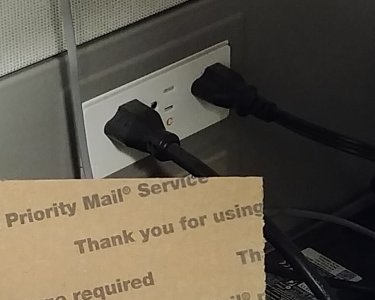

The processing differences here are substantial. The full auto cleans up a substantial amount of noise from the image. "AWESOME!", you may say... but that is a double edged sword. That processing can sometimes wash away detail... reduce the depth of a photograph, make it look unnatural. Look here, some other test shots (sorry, I didn't get a chance to take these with the same settings... but they show what I need to show. First is a 100 crop of full auto (1/20s ISO400). Second... 1/13s ISO200 taken in manual mode.


Personally, I think the full auto shot overshoots the target too much. In an attempt to clean the image, it stripped away some fine details... skin tones, fine lines and shadows, etc. I find it most noticeable with facial features... you may see what people refer to as an oil painting effect. It's a shame that LG doesn't include an adjustment option for sharpening and noise reduction along with the other settings.
Now, the G6 tends to lean on longer exposure times to help compensate for the small sensor and avoid having to crank the ISO setting. But this opens the door to blurring if there is any movement in the frame.... But why do it this way? Simple.. here are some 100 crops of test shots in manual mode, one with a longer exposure and lower ISO (1/13s ISO200), in full auto (1/20, ISO400), and the last with a shorter exposure and higher ISO (1/30 ISO600)



Now, the difference in noise level here is substantial, but so is the exposure time. The longer exposed, lower ISO picture is actually a lot closer to the full auto (and fully processed) auto shot... but at 1/13s, would be all but useless if there was any sort of motion in the shot. But, then again, you can sort of see how sterilized the auto image is..
Now, EVERY SHOT IS DIFFERENT... there is no one-stop-shop cure all for every picture. But play with settings, see for yourself what works best.
First... one thing I wish LG would adjust a bit is the level of sharpening and noise reduction. They hit these pics with a rather heavy hand, and I think they could dial it back a wee bit. In my futzing about, I realized that switching over to the 'Manual' mode in the camera results in far less post-processing being done on the final picture. Both shots were taken with a 1/15s exposure and ISO900 (ISO setting is the camera's sensitivity to light, btw). The ONLY difference here is the mode... I made no adjustments while in manual.
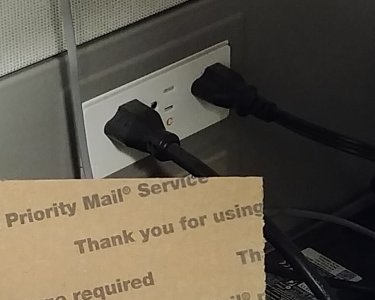

The processing differences here are substantial. The full auto cleans up a substantial amount of noise from the image. "AWESOME!", you may say... but that is a double edged sword. That processing can sometimes wash away detail... reduce the depth of a photograph, make it look unnatural. Look here, some other test shots (sorry, I didn't get a chance to take these with the same settings... but they show what I need to show. First is a 100 crop of full auto (1/20s ISO400). Second... 1/13s ISO200 taken in manual mode.


Personally, I think the full auto shot overshoots the target too much. In an attempt to clean the image, it stripped away some fine details... skin tones, fine lines and shadows, etc. I find it most noticeable with facial features... you may see what people refer to as an oil painting effect. It's a shame that LG doesn't include an adjustment option for sharpening and noise reduction along with the other settings.
Now, the G6 tends to lean on longer exposure times to help compensate for the small sensor and avoid having to crank the ISO setting. But this opens the door to blurring if there is any movement in the frame.... But why do it this way? Simple.. here are some 100 crops of test shots in manual mode, one with a longer exposure and lower ISO (1/13s ISO200), in full auto (1/20, ISO400), and the last with a shorter exposure and higher ISO (1/30 ISO600)



Now, the difference in noise level here is substantial, but so is the exposure time. The longer exposed, lower ISO picture is actually a lot closer to the full auto (and fully processed) auto shot... but at 1/13s, would be all but useless if there was any sort of motion in the shot. But, then again, you can sort of see how sterilized the auto image is..
Now, EVERY SHOT IS DIFFERENT... there is no one-stop-shop cure all for every picture. But play with settings, see for yourself what works best.

