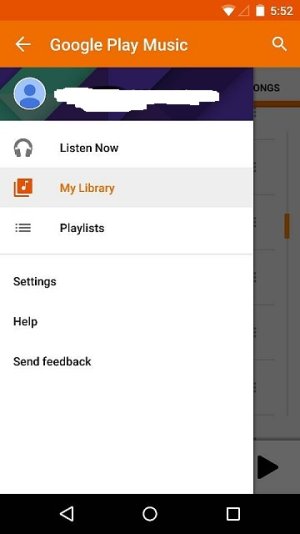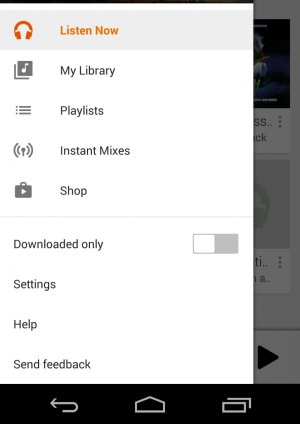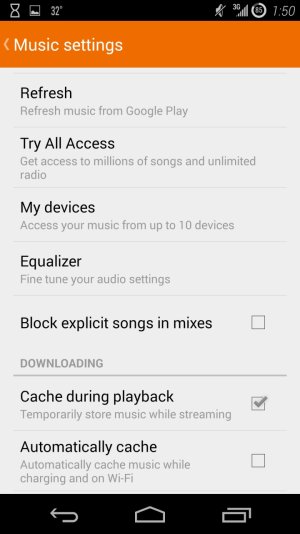Hello, problems with Google Play Music.
Hi,
I'm using Nexus 5 and recently transfered few songs from my Laptop to my device.
the problem(s) I'm facing with GPM is that there are 6 options in total on it, namely; "Listen Now", "My Library", "Playlists", "Settings", "Help", "Send Feedback." The other options seem to be missing.
Secondly, one weird problem I've noticed is that the songs that just have the letter "A" as the first word (like "A Thousand Years" or "A place for my head") seem to be missing from under the Songs tab whereas other one's like "All of me" or "Apologise" are there. I can find the mising one's when I search the app or in the Artist, Album or Genre sections/tabs but only missing from the Songs tab.weird but I don't know how to get them to the songs tab.
Any help would be appreciated, thanks in advance
Hi,
I'm using Nexus 5 and recently transfered few songs from my Laptop to my device.
the problem(s) I'm facing with GPM is that there are 6 options in total on it, namely; "Listen Now", "My Library", "Playlists", "Settings", "Help", "Send Feedback." The other options seem to be missing.
Secondly, one weird problem I've noticed is that the songs that just have the letter "A" as the first word (like "A Thousand Years" or "A place for my head") seem to be missing from under the Songs tab whereas other one's like "All of me" or "Apologise" are there. I can find the mising one's when I search the app or in the Artist, Album or Genre sections/tabs but only missing from the Songs tab.weird but I don't know how to get them to the songs tab.
Any help would be appreciated, thanks in advance
Last edited: