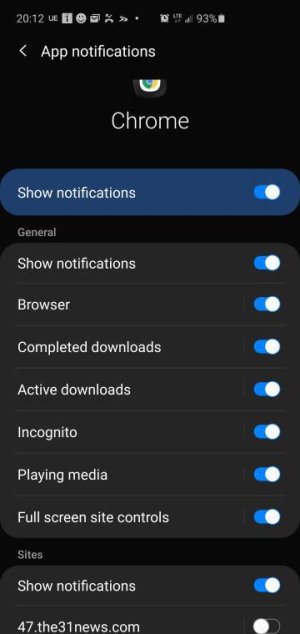- May 18, 2018
- 19
- 0
- 0
Hi guys is there anyway to disable the close all incognito tabs for chrome in the notification bar? It gets annoying when i accidentally click it.
No it should only affect that type of notification from the app. For example if you were getting friend suggestions from FB and didn't want to get friend suggestions but still wanted to get other notifications from FB, turning off a friend notification only affects friend notifications. You can always hit details which should show you a full list of notifications you can enable or disable.
But disabling that one type of notification is only for that one type...
And to enable it you would go Settings>Apps>Chrome>Notifications... This is also how you see all of the notification options for this or any app.
Hi guys is there anyway to disable the close all incognito tabs for chrome in the notification bar? It gets annoying when i accidentally click it.
All the different notifications that the app allows you to control are listed and you simply pick and choose which ones to allow. Here is a photo of the app notification page for Chrome...Thanks for that! Just one last question, in the case of your facebook example, how would you know your blocking specific notifications when your looking through the settings instead of the notifications bar? because they seem to be grouped up and in setting for facebook it only seems to have block all and not separate parts of it.