Phone: Redmi Note 6 Pro (Model: M1806E7TG)
OS: Android 9 PKQ1.180904.001
Provider: H2O Wireless (runs on AT&T's GSM 4G LTE network)
I have just purchased this phone brand new and unlocked from the manufacturer.
I inserted my H2O Wireless SIM card into the new phone.
(This SIM card worked perfectly in my old phone.)
MY ISSUE:
I can place/receive/answer calls, send/receive SMS messages, and access the internet with or without a WiFi signal.
When I receive an MMS message, I can't read/see the content of the message.
Instead, I am prompted to download the message.
If I try to download the message, it never finishes downloading.
Here is an image of the screen with a few MMS messages that won't download:
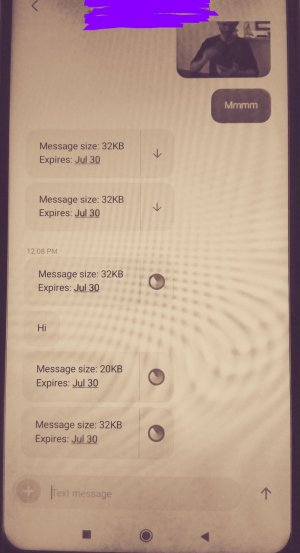
Sometimes, I don't receive the message at all.
MY ATTEMPTS TO RESOLVE THE ISSUE:
I called my service provider, and they walked me through creating and selecting the appropriate APN for my device.
In Settings --> SIM cards and mobile networks:
Mobile data is turned on.
MMS settings are set to "always receive MMS"
In Settings -->SIM cards and mobile networks --> SIM card settings -->Mobile networks:
Automatically select network --> automatically choose preferred network (H2O) is the only option, and it is turned on.
In the Messaging app that came pre-installed on the phone:
Settings --> Additional settings:
"Download MMS content automatically" is turned on.
"Download MMS content when roaming" is turned on.
(Another texting app (called Pulse) was installed on the phone, but I cleared the data on that app and uninstalled it to determine if that app was causing the issue. It had no effect.)
*** What else should I do to be able to send/receive MMS? ***
OS: Android 9 PKQ1.180904.001
Provider: H2O Wireless (runs on AT&T's GSM 4G LTE network)
I have just purchased this phone brand new and unlocked from the manufacturer.
I inserted my H2O Wireless SIM card into the new phone.
(This SIM card worked perfectly in my old phone.)
MY ISSUE:
I can place/receive/answer calls, send/receive SMS messages, and access the internet with or without a WiFi signal.
When I receive an MMS message, I can't read/see the content of the message.
Instead, I am prompted to download the message.
If I try to download the message, it never finishes downloading.
Here is an image of the screen with a few MMS messages that won't download:
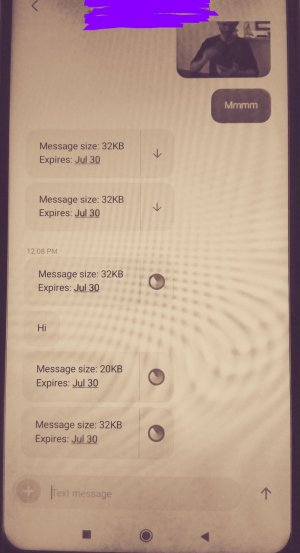
Sometimes, I don't receive the message at all.
MY ATTEMPTS TO RESOLVE THE ISSUE:
I called my service provider, and they walked me through creating and selecting the appropriate APN for my device.
In Settings --> SIM cards and mobile networks:
Mobile data is turned on.
MMS settings are set to "always receive MMS"
In Settings -->SIM cards and mobile networks --> SIM card settings -->Mobile networks:
Automatically select network --> automatically choose preferred network (H2O) is the only option, and it is turned on.
In the Messaging app that came pre-installed on the phone:
Settings --> Additional settings:
"Download MMS content automatically" is turned on.
"Download MMS content when roaming" is turned on.
(Another texting app (called Pulse) was installed on the phone, but I cleared the data on that app and uninstalled it to determine if that app was causing the issue. It had no effect.)
*** What else should I do to be able to send/receive MMS? ***
Last edited:

