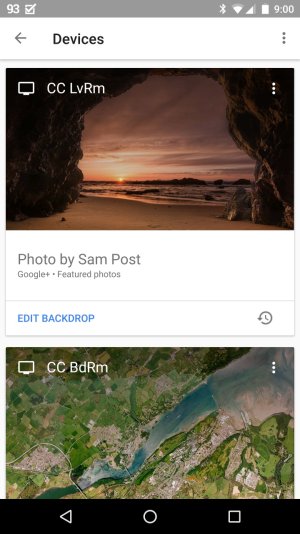Just bought a couple of Chromecast 2.0s, and set them up tonight. But when I try to follow the instructions on how to change the background settings, etc, something is amiss. When I go into the device tab on the Google Home app and hit the hamburger menu, the only option it shows is to reboot the chromecast?
Am I missing something here????? I don't see any setup menu in the app at all!
Am I missing something here????? I don't see any setup menu in the app at all!