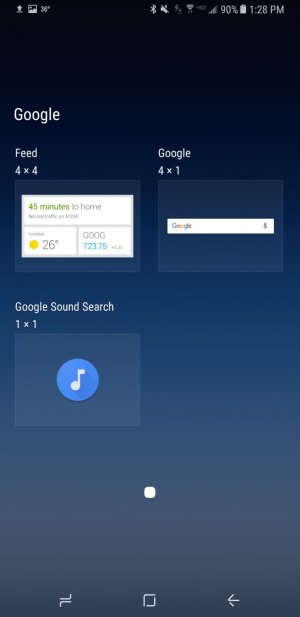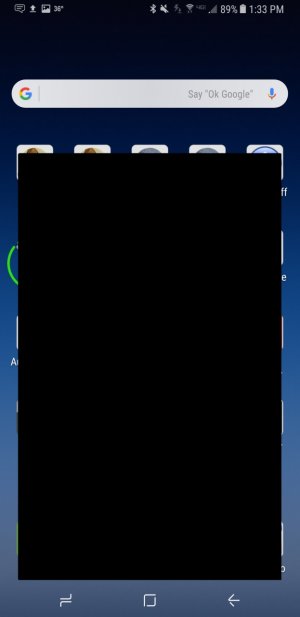- Feb 4, 2012
- 258
- 3
- 18
I had a Google Search Bar on my home screen and could type text directly in that bar. I somehow managed to remove that bar. I found a Google Search Bar in my apps, but it's different from the original. First, it's a little smaller than the original. Second, I can't type directly in the box. As soon as I tap the bar, Google opens full-screen and places the cursor in the Search box. Is there a way to get my old search bar back? Thanks.