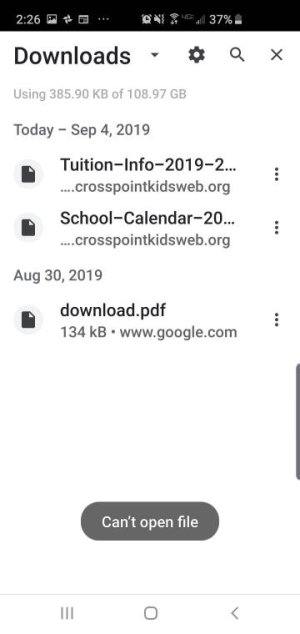- May 17, 2014
- 15
- 0
- 0
I'm having an issue opening any type of file that I download through Chrome. I set the destination to download to my SD card, and not my internal storage.
If I keep it to download to internal storage, the file will open. However, when I change it to download to the SD card, it always says, "Can't open file". I'd like to keep things downloaded to the SD card to save space, can anyone help me?
If I keep it to download to internal storage, the file will open. However, when I change it to download to the SD card, it always says, "Can't open file". I'd like to keep things downloaded to the SD card to save space, can anyone help me?