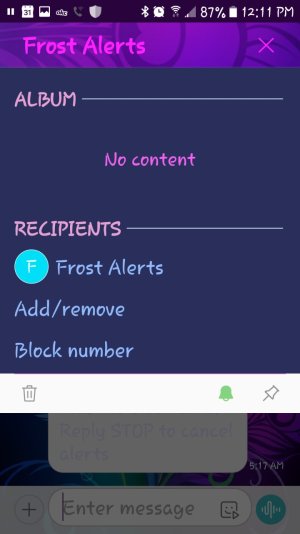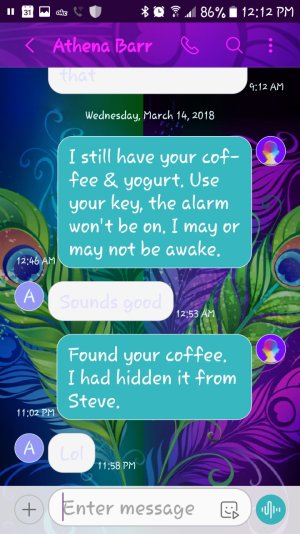- Mar 16, 2018
- 2
- 0
- 0
I woke up this morning to a new update, and a lot of things missing.
1. Text reply windows show up in such a light color, I can't see them. I tried 5 different themes before I found one that worked. Some text even showed up in white! Background colors on text bubbles no longer seem to work, and default to white. See screenshot. These are supposed to be blue.
2. Cannot control the size of texts any more. You can still zoom and pinch, sure, but once you leave that text message for another one, your preferred size does not stay. This is difficult for people with vision issues.
3. I can no longer schedule messages. I've attached a screenshot of the dropdown I get, and there's no option there to schedule messages. I use this feature all the time to remind clients of appointments, so this is very disappointing.
4. Text quick responses are gone. Again, I use this feature to remind clients of appointments.
This is very frustrating. What can I do to fix this?
1. Text reply windows show up in such a light color, I can't see them. I tried 5 different themes before I found one that worked. Some text even showed up in white! Background colors on text bubbles no longer seem to work, and default to white. See screenshot. These are supposed to be blue.
2. Cannot control the size of texts any more. You can still zoom and pinch, sure, but once you leave that text message for another one, your preferred size does not stay. This is difficult for people with vision issues.
3. I can no longer schedule messages. I've attached a screenshot of the dropdown I get, and there's no option there to schedule messages. I use this feature all the time to remind clients of appointments, so this is very disappointing.
4. Text quick responses are gone. Again, I use this feature to remind clients of appointments.
This is very frustrating. What can I do to fix this?