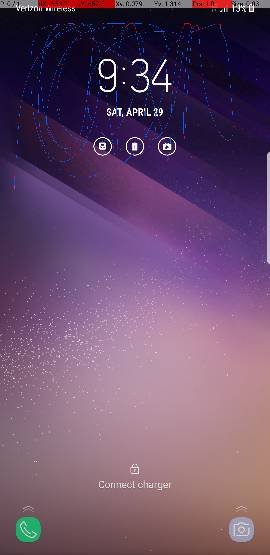- Apr 29, 2017
- 12
- 0
- 0
Unable to swipe down the status bar. I am using TouchWiz. I searched this issue and the only thing I could find was: switch to guest user and switch back (multiple users are disabled on android 7.0 and I'm not sure how to enable them. I looked how to but it was too complicated. I need something more step-by-step), set a pattern pin ... reset memory ... restart (didn't work), and hard reset (didn't work). The only other diagnosis was having a dead top touch area and that resulted in having the phone replaced. I pre-ordered it 4/20/17 and I received it 04/25/17 from a Verizon retail office. I should be able to return it and get a new one, no questions asked, but I'm trying to find a solution first. It is an S8+ running Android 7.0..