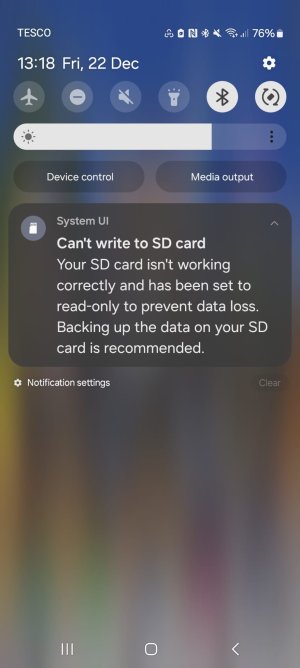Hi Guys.
****** PLEASE HELP *******
I have a Samsung Galaxy A53 5G -- with a 256gb Micro SD card in it. (Now full). Although when I plug it into my Laptop it says there are still 4GB's of storage left. Anyway, I have bought a 512gb Micro SD card to Transfer everything over. Trouble is, I now have the following message on my 256gb (showing up on my phone)
QUOTE: "Can't write to SD Card: Your SD card isn't working correctly & has been set to read-only to prevent data loss. Backing up the data on your SD card is recommended" (Unquote)
So; I have bought the 512 Micro SD card.
However , guys? is there a DEVICE that I can buy from Amazon which will TRANSFER ALL OF MY MUSIC, FILMS, PICS and DATA from the 256gb - to the 512gb ?? And do it relatively quickly?
I tried really HARD to Transfer my Data from the 256gb to my Laptop, but I've now run out of space on my Laptop. AND IT WAS SO SLOW!!!!!! I spent ALL DAY just transferring about 100 Record Albums to the Laptop.. The speed is so slow, and its taking forever! And I have HUNDREDS of movies to Transfer over to the new 512gb, so I am dreading this job...
So, surely (?) there must be a device (or a splitter) that plugs into the laptop, whereby one can put one Micro SD card into one slot.... And the NEW (512) Micro SD Card into the OTHER SLOT, and then just let them TRANSFER ALL THE DATA from one Micro SD card to the other AUTOMATICALLY??
I have searched on Amazon, but cannot seem to find anything?
Thanks guys in ADVANCE
DALP
****** PLEASE HELP *******
I have a Samsung Galaxy A53 5G -- with a 256gb Micro SD card in it. (Now full). Although when I plug it into my Laptop it says there are still 4GB's of storage left. Anyway, I have bought a 512gb Micro SD card to Transfer everything over. Trouble is, I now have the following message on my 256gb (showing up on my phone)
QUOTE: "Can't write to SD Card: Your SD card isn't working correctly & has been set to read-only to prevent data loss. Backing up the data on your SD card is recommended" (Unquote)
So; I have bought the 512 Micro SD card.
However , guys? is there a DEVICE that I can buy from Amazon which will TRANSFER ALL OF MY MUSIC, FILMS, PICS and DATA from the 256gb - to the 512gb ?? And do it relatively quickly?
I tried really HARD to Transfer my Data from the 256gb to my Laptop, but I've now run out of space on my Laptop. AND IT WAS SO SLOW!!!!!! I spent ALL DAY just transferring about 100 Record Albums to the Laptop.. The speed is so slow, and its taking forever! And I have HUNDREDS of movies to Transfer over to the new 512gb, so I am dreading this job...
So, surely (?) there must be a device (or a splitter) that plugs into the laptop, whereby one can put one Micro SD card into one slot.... And the NEW (512) Micro SD Card into the OTHER SLOT, and then just let them TRANSFER ALL THE DATA from one Micro SD card to the other AUTOMATICALLY??
I have searched on Amazon, but cannot seem to find anything?
Thanks guys in ADVANCE
DALP
Attachments
Last edited: