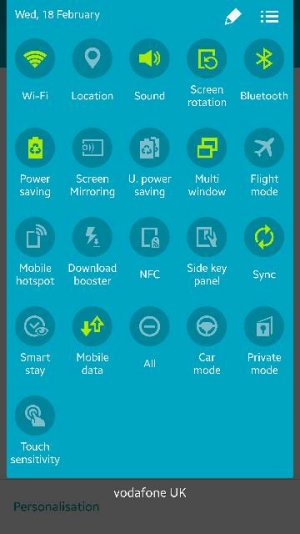Does anyone know what the app "Car Mode" is? It shows up in my running applications. I can not delete it. I can not turn it off. If I force stop it, it turns right back on.
I don't know where it came from. Don't like apps on my phone I can't control.
BTW, I'm on Verizon.
Any help/knowledge would be helpful
Posted via the Android Central App
I don't know where it came from. Don't like apps on my phone I can't control.
BTW, I'm on Verizon.
Any help/knowledge would be helpful
Posted via the Android Central App