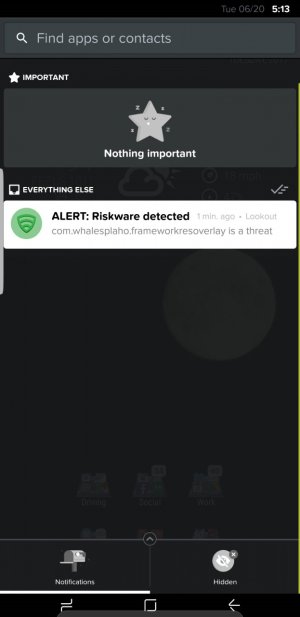- Jan 14, 2011
- 411
- 79
- 28
Borrowed this from another site but thought some of you might like it. Works great.
https://android.gadgethacks.com/how...s-navigation-bar-height-without-root-0178227/
https://android.gadgethacks.com/how...s-navigation-bar-height-without-root-0178227/