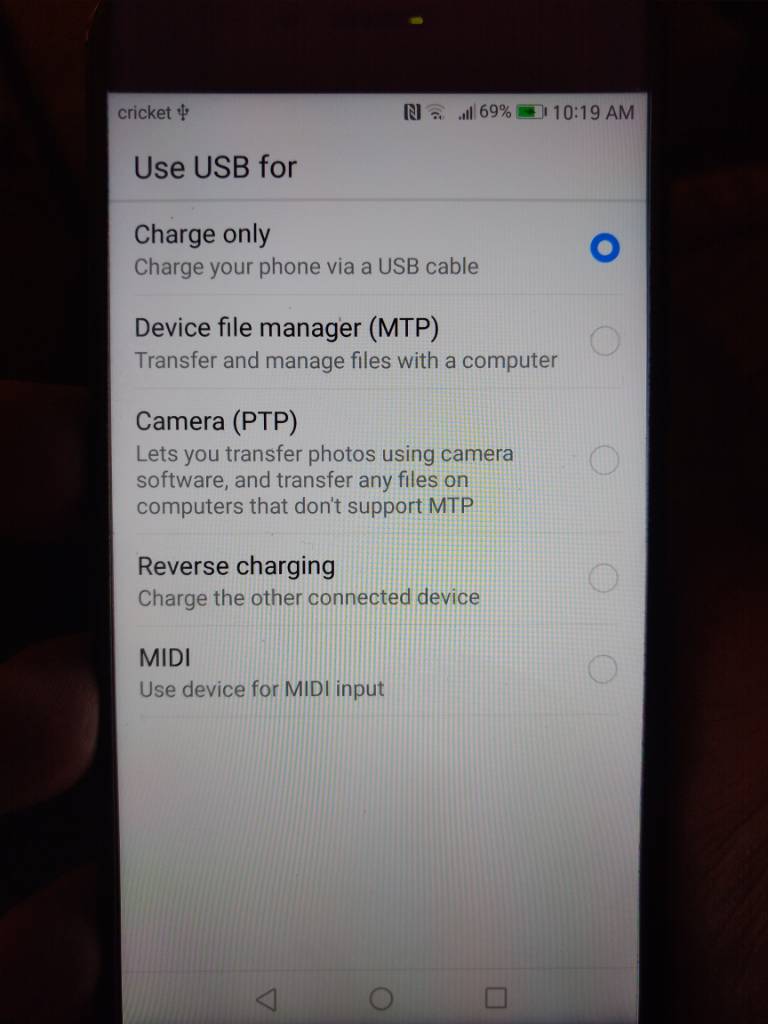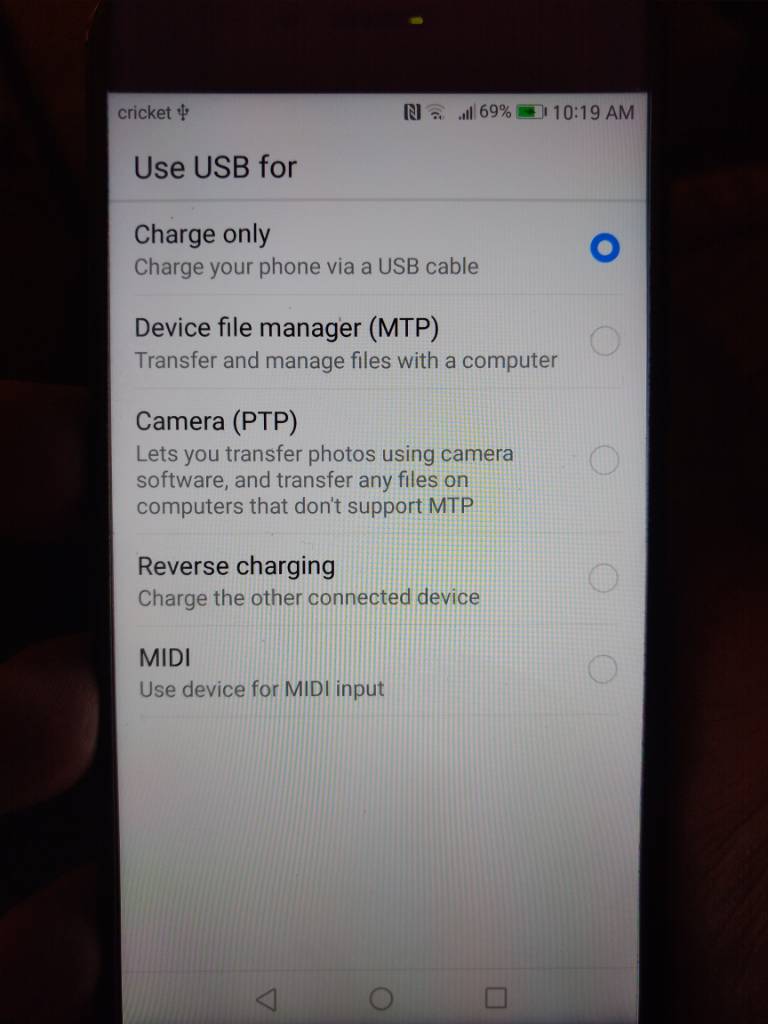Okay I believe I've found my charging issue. This screen or the settings for it continues to stay in my upper left side info bar. So I go to it and by the way I cannot find this screen in settings anywhere. So when I open it the blue button is auto set on reverse charging. If I'm not charging I try to change it to charge USB only and it reverts back to reverse Charing input. If I hit USB charge and immediately plug the charger in it stays and then my phone will then charge. If I wait until it reverts back to reverse charge then plug it in to charge I get nothing at all. Has anyone dealt with this before? Seen this screen in settings? Does anyone know why I'm getting this in my open left side bars? This is blocking me from a normal plug in and charge. I have to manually open this up and set it then plug in to be able to charge. Is this a software issue or just a setting issue that I'm totally unaware of that the default method of charge can be changed? Its defaulting to reverse charging right now. Can anyone throw out some suggestions as to what is going on here? I have done a factory reset and this window still shows up at the top. Here's a picture for reference. Help please.