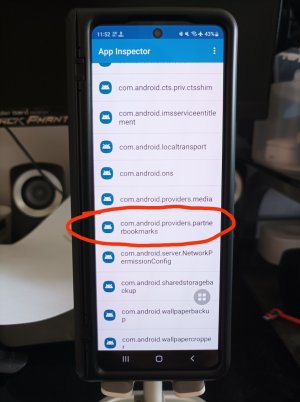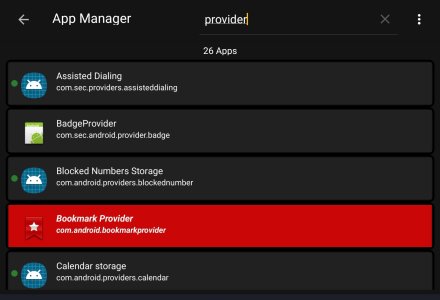- Apr 25, 2017
- 406
- 0
- 0
Been messing with my Fold3 a lot more lately and I am finding things I do not want or need. I do not save or need bookmarks in my browser on my phone. These seem to have possibly been put in by at&t and samsung but there is not way to delete or remove them. Any one have an idea about this?