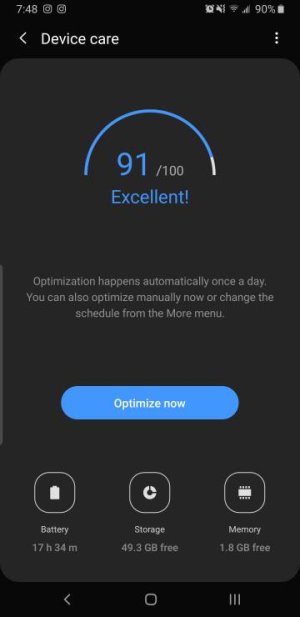- Aug 3, 2010
- 326
- 0
- 0
So I followed the instructions in the below video to try and improve my battery life after upgrading to Pie. After I did this when I used the "Optimize Now" option under Device Care my 85 Chrome Tabs disappeared. This never happened before when I did this. I thought I would have to search through my history to manually find the tabs, but then the next day all my tabs suddenly reappeared.
Does anyone know why it did this and how I can prevent my tabs from disappearing in the future?
https://youtu.be/egqa2pHjiwU
Does anyone know why it did this and how I can prevent my tabs from disappearing in the future?
https://youtu.be/egqa2pHjiwU