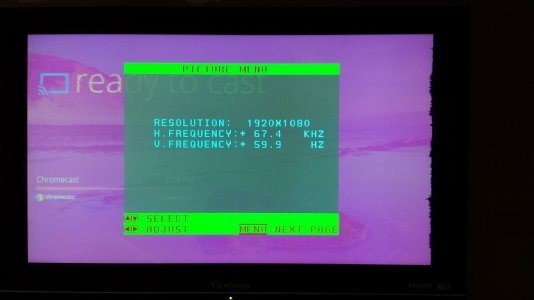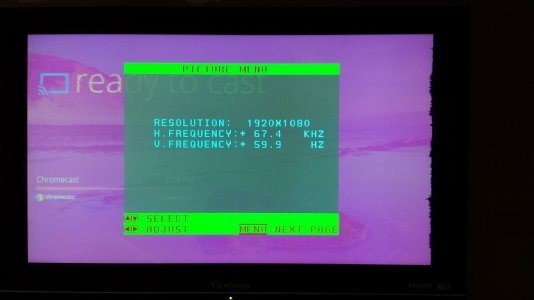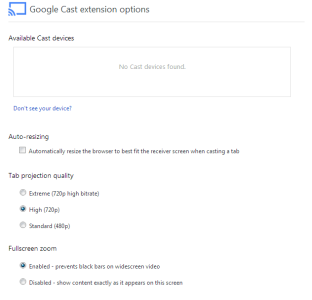- Sep 21, 2013
- 8
- 0
- 0
So I just got my chromecast yesterday and hooked it up, but noticed the picture quality was all washed out.... I have a 720p tv and noticed that the chromecast is forcing it to display in 1080p most likely causing this issue. Attached are some pics of what I'm talking about. So.... What I'm asking is, can the chromecast be set statically to 720p? If not i'll have to return it as its unusable.... Thanks in advance!