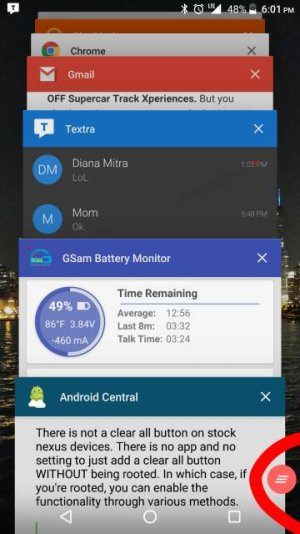- Nov 11, 2015
- 100
- 0
- 0
This should be pretty easy, but what I'm looking to do is, whenever I touch the running apps button at the bottom of the phone (the square button on the right in the home row), I want to hit a clear all. I'm new to the pure Android experience so I don't know if it's in there or just hidden, but by way of example, on past phones, when I hit that button, it would show all my apps running, and I could simply hit clear all, which would wipe away those apps that are running (and potentially contributing to battery drain). Now, when I hit that square button, the apps are in there like a Rolodex, but in order to swipe them away, I have to do each one individually. Is there an easier way?