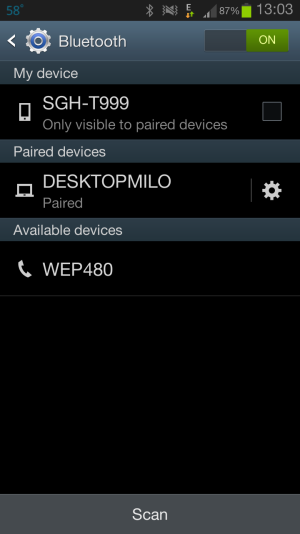Configure Bluettooth
- Thread starter ilyabyk83
- Start date
You are using an out of date browser. It may not display this or other websites correctly.
You should upgrade or use an alternative browser.
You should upgrade or use an alternative browser.
- Dec 3, 2010
- 80
- 0
- 0
So, I got only 1 removed. "Unpair" part does work, but nothing of the rest...Long press on the ones that are paired and in the popup select uppair. Once done reboot the phone. The only way to not show Available device would be to turn off Bluetooth. The phone is just showing what is nearby.
Attachments
- Dec 3, 2010
- 80
- 0
- 0
SOLVED!!!!!!! Everything is perfect as it was, now. Thank You
Long press on the ones that are paired and in the popup select uppair. Once done reboot the phone. The only way to not show Available device would be to turn off Bluetooth. The phone is just showing what is nearby.
Similar threads
- Replies
- 1
- Views
- 349
- Replies
- 9
- Views
- 1K
- Replies
- 21
- Views
- 10K
- Replies
- 2
- Views
- 8K
Latest posts
-
-
-
Pictures taken with the Pixel 9 Pro and XL
- Latest: Laura Knotek
-
-
Trending Posts
-
-
-
-
Home screen widget for quick-connect to different Wi-Fi networks?
- Started by RatherLoopy
- Replies: 2
-
Members online
Total: 5,287 (members: 9, guests: 5,278)
Forum statistics

Space.com is part of Future plc, an international media group and leading digital publisher. Visit our corporate site.
© Future Publishing Limited Quay House, The Ambury, Bath BA1 1UA. All rights reserved. England and Wales company registration number 2008885.