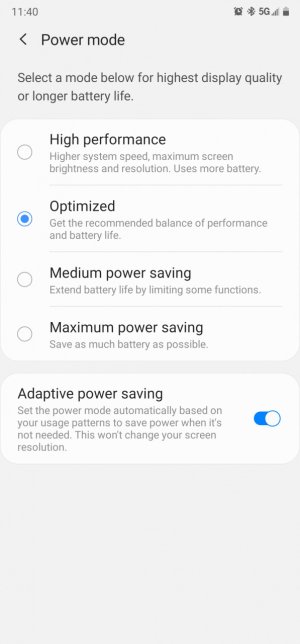- Sep 23, 2013
- 40
- 0
- 0
I've been away from Samsung/Android for many years (iOS) so I'm playing catchup on many things associated with my Exynos Note 20 Ultra. Specifically, I'm confused about the battery setting options. It is unclear exactly what is happening with each option and the manual is of no help.
So. from the sound of the option names, Optimized sounds ideal except it appears that you cannot have that option and Adaptive power saving running at the same time. While you can select both, the settings change with use to the Medium power saving and Adaptive power saving.
Can someone explain the various options or direct me to a reference source so I can learn more about what's possible?
Thanks.
So. from the sound of the option names, Optimized sounds ideal except it appears that you cannot have that option and Adaptive power saving running at the same time. While you can select both, the settings change with use to the Medium power saving and Adaptive power saving.
Can someone explain the various options or direct me to a reference source so I can learn more about what's possible?
Thanks.