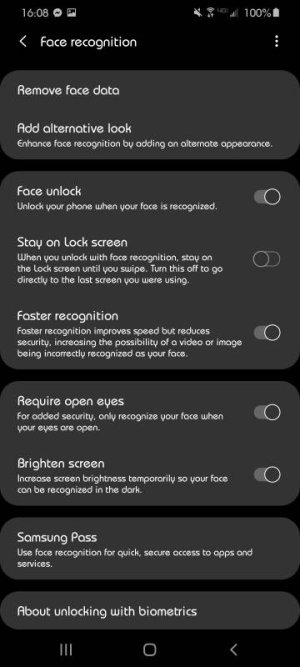- Oct 21, 2013
- 719
- 0
- 0
So I'm getting this annoying issue that I've experienced since the S9+ and S10+ where the phone struggles to unlock through face recognition even though im in clear light. I redid my face shot outside in plain daylight and still does it. The symptoms are: either it just says "no match" immediately after turning on the screen, or it struggles with the little white light constantly blinking until it gives up. I don't know if having a beard is the issue? And that's why I've had that issue for the last 3 gens, but not with the OnePlus 7T Pro 5G. I also wear glasses.
I tried searching for a "face" system app to clear cache but I couldn't find any.
Any suggestions will be appreciated
I tried searching for a "face" system app to clear cache but I couldn't find any.
Any suggestions will be appreciated


 . Crazy that you've experienced this on mutliple phones.
. Crazy that you've experienced this on mutliple phones.